去台湾
第一次坐飞机
在云上真的感觉仿佛到了天堂
原来我们可以离天空那么近
远离被人类腐坏的表层
天上竟然这么美
去芜存菁

去台湾
第一次坐飞机
在云上真的感觉仿佛到了天堂
原来我们可以离天空那么近
远离被人类腐坏的表层
天上竟然这么美
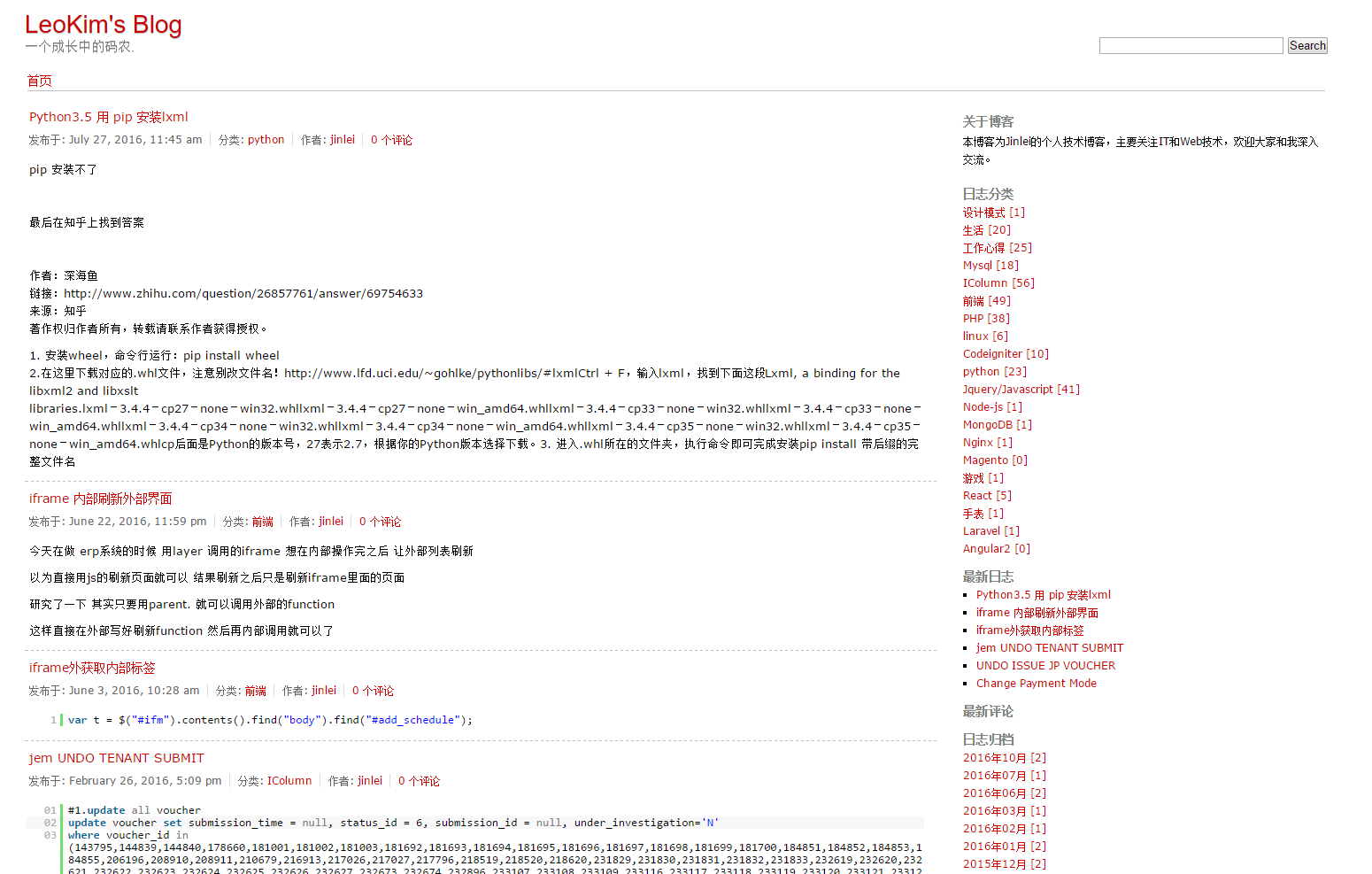
纪念一下陪伴了我3年的stblog,今天把blog整个移植到wordpress上。
因为系统移植所以有一些问题
比如说之前的代码无法正常展示
因为前面的文章太多了 一个一个修改太累 索性不整理了 哈哈哈
以后慢慢的再添加吧
pip 安装不了
最后在知乎上找到答案
作者:深海鱼
链接:http://www.zhihu.com/question/26857761/answer/69754633
来源:知乎
著作权归作者所有,转载请联系作者获得授权。
1. 安装wheel,命令行运行:pip install wheel
2.在这里下载对应的.whl文件,注意别改文件名!http://www.lfd.uci.edu/~gohlke/pythonlibs/#lxmlCtrl + F,输入lxml,找到下面这段Lxml, a binding for the libxml2 and libxslt libraries.lxml‑3.4.4‑cp27‑none‑win32.whllxml‑3.4.4‑cp27‑none‑win_amd64.whllxml‑3.4.4‑cp33‑none‑win32.whllxml‑3.4.4‑cp33‑none‑win_amd64.whllxml‑3.4.4‑cp34‑none‑win32.whllxml‑3.4.4‑cp34‑none‑win_amd64.whllxml‑3.4.4‑cp35‑none‑win32.whllxml‑3.4.4‑cp35‑none‑win_amd64.whlcp后面是Python的版本号,27表示2.7,根据你的Python版本选择下载。3. 进入.whl所在的文件夹,执行命令即可完成安装pip install 带后缀的完整文件名
今天在做 erp系统的时候 用layer 调用的iframe 想在内部操作完之后 让外部列表刷新
以为直接用js的刷新页面就可以 结果刷新之后只是刷新iframe里面的页面
研究了一下 其实只要用parent. 就可以调用外部的function
这样直接在外部写好刷新function 然后再内部调用就可以了
var t = $("#ifm").contents().find("body").find("#add_schedule")
#1.update voucher update voucher set stock_id = 33, status_id = 1, type_id = 0, expiry_date = NULL where voucher_id = 228534 #2.delete voucher_action delete from voucher_action where voucher_id = 228534 and action_id = 30 #3.delete voucher campaign issue delete from voucher_campaign_issue where voucher_id = 228534 delete from voucher_campaign_issue_request where request_id = 30217 #4.delete request delete from voucher_request_approve where request_id = 30217 #5.delete voucher batch delete from voucher_batch where batch_id = 65236 delete from voucher_batch_no_section where batch_id = 65236 #6. check receipt select * from voucher_receipt_numbers where voucher_ids like '"8534%'
软删除
这个还是挺有用的,删除后数据库里还能保留数据
SoftDeletingTrait 即可
//Analysis browser
function getBrowser($agent){
if(strpos($agent,'MSIE')!==false || strpos($agent,'rv:11.0')) //ie11判断
return "ie";
else if(strpos($agent,'Firefox')!==false)
return "firefox";
else if(strpos($agent,'Chrome')!==false)
return "chrome";
else if(strpos($agent,'Opera')!==false)
return 'opera';
else if((strpos($agent,'Chrome')==false)&&strpos($agent,'Safari')!==false)
return 'safari';
else if((strpos($agent,'AppleWebKit')!==false))
return 'safari';
else
return 'unknown';
}
function getBrowserVer($agent){
if (preg_match('/MSIE\s(\d+)\..*/i', $agent, $regs))
return $regs[1];
elseif (preg_match('/FireFox\/(\d+)\..*/i', $agent, $regs))
return $regs[1];
elseif (preg_match('/Opera[\s|\/](\d+)\..*/i', $agent, $regs))
return $regs[1];
elseif (preg_match('/Chrome\/(\d+)\..*/i', $agent, $regs))
return $regs[1];
elseif ((strpos($agent,'Chrome')==false)&&preg_match('/Safari\/(\d+)\..*$/i', $agent, $regs))
return $regs[1];
elseif (preg_match('/AppleWebKit\/(\d+)\..*/i', $agent, $regs))
return $regs[1];
elseif (preg_match('/Trident\/(\d+)\..*/i', $agent, $regs))
return $regs[1];
else
return 'unknow';
}
function get_ie_model($agent){
if(strpos($agent,'compatible')!==false){
return 'compatible';
}else{
return '';
}
}
function getos($agent){
if(strpos($agent,'Macintosh')!==false){
return 'Mac';
}
else if(strpos($agent,'Android')!==false){
return 'Android';
}
else if(strpos($agent,'Windows')!==false){
return 'Windows';
}
else if(strpos($agent,'iPad')!==false){
return 'iPad';
}
else if(strpos($agent,'iPhone')!==false){
return 'iPhone';
}
else {
return 'unknow';
}
}
function transfer_browser_info(){
ini_set('max_execution_time', '0');
//get customer lkup arr
$customer_list = $this->db->query("select customer_id, customer_name from evo_central_config.customer")->result_array();
$customer_lkup = array();
foreach($customer_list as $row){
$customer_lkup[$row['customer_id']] = $row['customer_name'];
}
$sql = "select count(*) as cnt, login_name, user_agent from evo_central.user_login_trail where login_time > '2015-01-01 00:00:00' and login_password = 'OK' and login_name != '' group by login_name, user_agent" ;
$result = $this->db->query($sql)->result_array();
foreach($result as $row)
// $query = $this->db->query($sql);
// while ($row = $query->unbuffered_row())
{
$login_name = $row['login_name'];
$agent = $row['user_agent'];
#user_id,user_name,customer_id,customer_name,os,browser,version,model
$user_info = $this->db->query("select * from evo_central_config.customer_user_online where login_name = '$login_name'")->row_array();
$insert_arr = array();
if(!empty($user_info)){
$insert_arr['cnt'] = $row['cnt'];
$insert_arr['user_id'] = $user_info['user_id'];
$insert_arr['user_name'] = $user_info['user_name'];
$insert_arr['customer_id'] = $user_info['customer_id'];
$insert_arr['customer_name'] = !empty($customer_lkup[$insert_arr['customer_id']]) ? $customer_lkup[$insert_arr['customer_id']] : '' ;
$insert_arr['os'] = $this->getos($agent);
$insert_arr['browser'] = $this->getBrowser($agent);
$insert_arr['version'] = $this->getBrowserVer($agent);
$insert_arr['model'] = $this->get_ie_model($agent);
$insert_arr['agent'] = $agent;
$this->db->insert('evo_central.test',$insert_arr);
}
}
}
XCode6.0的iOS免证书真机测试方法(MAC及黑苹果均有效)
http://blog.yourtion.com/run-react-native-on-device.html
React Native真机调试
http://blog.yourtion.com/run-react-native-on-device.html
遇到的问题通过这2个页面解决了 太棒了!!已经可以在我的4s上跑起来了哈哈哈哈
php.ini 中缺省的最长执行时间是 30 秒,这是由 php.ini 中的 max_execution_time 变量指定,倘若你有一个需要颇多时间才能完成的工作,例如要发送很多电子邮件给大量收件者,或者要进行繁重的数据分析工作,服务器会在 30 秒后强行中止正在执行的程序,如何解决这个问题呢。
另一个办法是在 PHP 程序中加入 ini_set('max_execution_time', '0'),数值 0 表示没有执行时间的限制,你的程序需要跑多久便跑多久。若果你的程序仍在测试阶段,推荐你把时限设置一个实数,以免程序的错误把服务器当掉。
<?php
//max_execution_time=100;
ini_set("max_execution_time", 1); //用此function才能真正在运行时设置
for($i=1; $i< 100000; $i++)
{
echo "No. {$i}\n";
echo '<br />';
flush();
}
?>
在这里简单记录下~