$start_time = microtime(true); $end_time = microtime(true); number_format($time_difference,3)
标签: php
PHP | Error: Arrays are not allowed in class constants
If you upgrade to PHP5.6 must work.
Here is example of that problem.
http://sandbox.onlinephpfunctions.com/code/d50f416563c2b5cfa163f2f242f520ab54762a46
If you put below PHP5.6 will generate error. If you put PHP5.6 will work fine. Something is not running well on your server.
Please double check or call system administrator.
notadd 初始化所有modules
notadd\vendor\notadd\framework\src\Module\ModuleManager.php
function getModules
/**
* Modules of list.
*
* @return \Illuminate\Support\Collection
*/
public function getModules()
{
if ($this->modules->isEmpty()) {
if ($this->files->isDirectory($this->getModulePath())) {
collect($this->files->directories($this->getModulePath()))->each(function ($directory) {
if ($this->files->exists($file = $directory . DIRECTORY_SEPARATOR . 'composer.json')) {
$package = new Collection(json_decode($this->files->get($file), true));
$identification = Arr::get($package, 'name');
$type = Arr::get($package, 'type');
if ($type == 'notadd-module' && $identification) {
$provider = '';
if ($entries = data_get($package, 'autoload.psr-4')) {
foreach ($entries as $namespace => $entry) {
$provider = $namespace . 'ModuleServiceProvider';
}
}
if ($this->files->exists($autoload = $directory . DIRECTORY_SEPARATOR . 'vendor' . DIRECTORY_SEPARATOR . 'autoload.php')) {
$this->files->requireOnce($autoload);
}
$authors = Arr::get($package, 'authors');
$description = Arr::get($package, 'description');
if (class_exists($provider)) {
$module = new Module($identification);
$module->setAuthor($authors);
$module->setDescription($description);
$module->setDirectory($directory);
$module->setEnabled($this->container->isInstalled() ? $this->container->make('setting')->get('module.' . $identification . '.enabled', false) : false);
$module->setInstalled($this->container->isInstalled() ? $this->container->make('setting')->get('module.' . $identification . '.installed', false) : false);
$module->setEntry($provider);
if (method_exists($provider, 'alias')) {
$module->setAlias(call_user_func([$provider, 'alias']));
} else {
$module->setAlias([$identification]);
}
method_exists($provider, 'description') && $module->setDescription(call_user_func([$provider, 'description']));
method_exists($provider, 'name') && $module->setName(call_user_func([$provider, 'name']));
method_exists($provider, 'script') && $module->setScript(call_user_func([$provider, 'script']));
method_exists($provider, 'stylesheet') && $module->setStylesheet(call_user_func([$provider, 'stylesheet']));
method_exists($provider, 'version') && $module->setVersion(call_user_func([$provider, 'version']));
$this->modules->put($identification, $module);
} else {
$this->unloaded->put($identification, [
'authors' => $authors,
'description' => $description,
'directory' => $directory,
'identification' => $identification,
'provider' => $provider,
]);
}
}
}
});
}
}
return $this->modules;
}
这个function 获取到所有的module
我想一定是系统初始化的时候初始化了每一个module 所以才能注册到module的route
notadd 查找/admin路由绑定的地方
一直想找notadd的后台时如何创建路由的,结果一直没有找到
今天总算是让我找到了
一下记录一下步骤
获取所有路由列表
php notadd route:list > D:route.txt
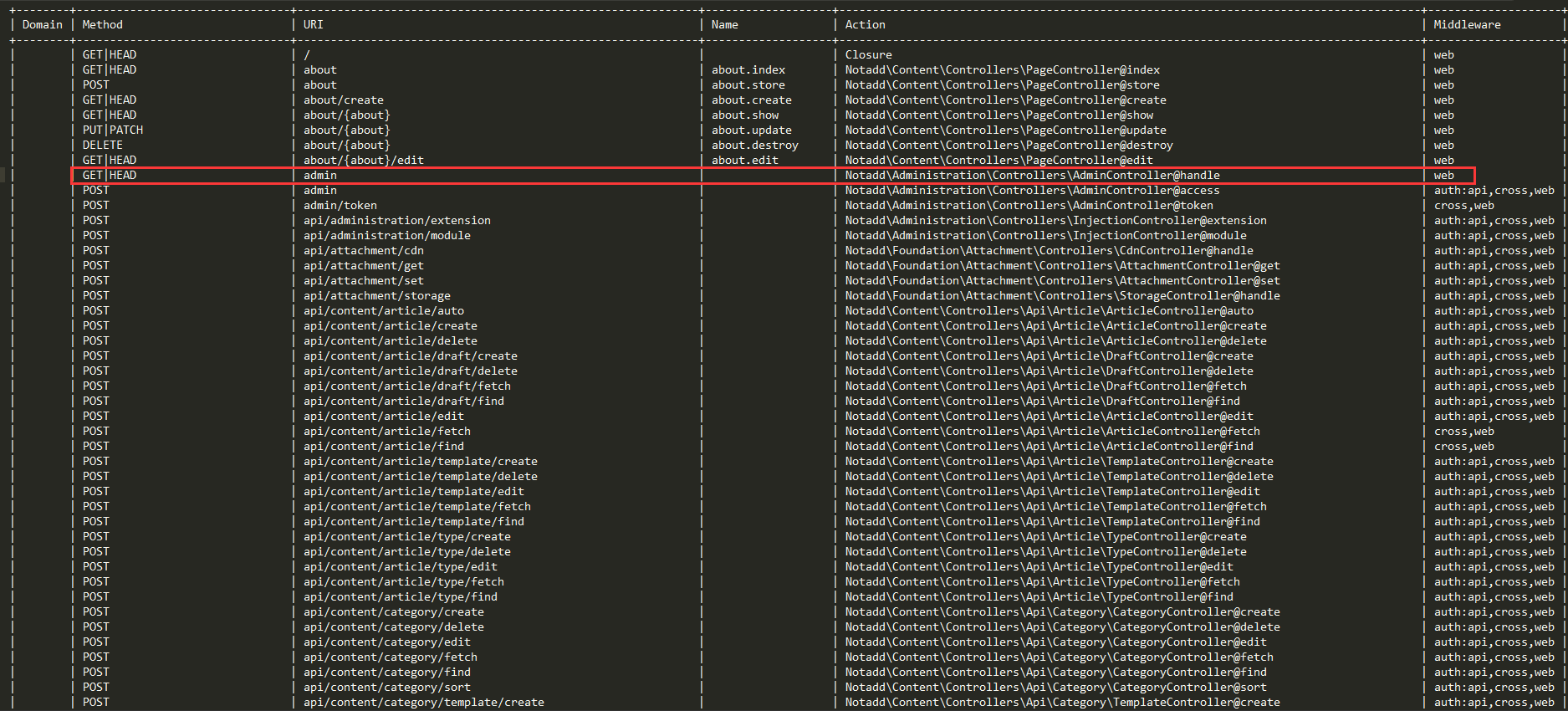
发现是在Notadd\Administration\Controllers\AdminController这个文件里定义的
我打开notadd\modules\administration\src\ModuleServiceProvider.php
看到ModuleServiceProvider的boot function是这样的
/**
* Boot service provider.
*
* @throws \Illuminate\Contracts\Container\BindingResolutionException
*/
public function boot()
{
$administrator = new Administrator($this->app['events'], $this->app['router']);
$administrator->registerPath('admin');
$administrator->registerHandler(AdminController::class . '@handle');
$this->administration->setAdministrator($administrator);
$this->app->make(Dispatcher::class)->subscribe(CsrfTokenRegister::class);
$this->app->make(Dispatcher::class)->subscribe(PermissionGroupRegister::class);
$this->app->make(Dispatcher::class)->subscribe(PermissionModuleRegister::class);
$this->app->make(Dispatcher::class)->subscribe(PermissionRegister::class);
$this->app->make(Dispatcher::class)->subscribe(PermissionTypeRegister::class);
$this->app->make(Dispatcher::class)->subscribe(RouteRegister::class);
$this->loadTranslationsFrom(realpath(__DIR__ . '/../resources/translations'), 'administration');
$this->loadViewsFrom(realpath(__DIR__ . '/../resources/views'), 'admin');
$this->publishes([
realpath(__DIR__ . '/../resources/mixes/administration/dist/assets/admin') => public_path('assets/admin'),
realpath(__DIR__ . '/../resources/mixes/neditor') => public_path('assets/neditor'),
], 'public');
}
重点是这几行
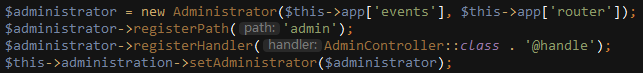
我不知道registerPath和registerHandler是做什么用的,那么我向上追溯到了notadd\vendor\notadd\framework\src\Administration\Abstracts\Administrator.php
/**
* Init administrator.
*
* @throws \InvalidArgumentException
*/
final public function init()
{
if (is_null($this->path) || is_null($this->handler)) {
throw new InvalidArgumentException('Handler or Path must be Setted!');
}
$this->router->group(['middleware' => 'web'], function () {
$this->router->get($this->path, $this->handler);
});
}
/**
* Register administration handler.
*
* @param $handler
*/
public function registerHandler($handler)
{
$this->handler = $handler;
}
/**
* Register administration route path.
*
* @param string $path
*/
public function registerPath($path)
{
$this->path = $path;
}
发现了这些代码,好吧 原来这个路由是在这里去绑定的······ 怪不得我开始怎么找也找不到呢
所以是吧/admin 绑定到了notadd\modules\administration\src\Controllers\AdminController.php 的 handle function
/**
* Return index content.
*
* @param \Notadd\Foundation\Extension\ExtensionManager $extension
* @param \Notadd\Foundation\Module\ModuleManager $module
*
* @return \Illuminate\Contracts\View\View
*/
public function handle(ExtensionManager $extension, ModuleManager $module)
{
$this->share('extensions', $extension->getEnabledExtensions());
$this->share('modules', $module->getEnabledModules());
$this->share('translations', json_encode($this->translator->fetch('zh-cn')));
return $this->view('admin::layout');
}
所以在这些操作之前,一定有一个地方初始化了所有的module
我想找到这个地方
Laravel 事件
事件类通常被保存在 app/Events 目录下,而它们的处理程序则被保存在 app/Handlers/Events 目录下。
leokim\app\Events\LeokimTestEvent.php
<?php
namespace App\Events;
use Illuminate\Broadcasting\Channel;
use Illuminate\Queue\SerializesModels;
use Illuminate\Broadcasting\PrivateChannel;
use Illuminate\Broadcasting\PresenceChannel;
use Illuminate\Foundation\Events\Dispatchable;
use Illuminate\Broadcasting\InteractsWithSockets;
use Illuminate\Contracts\Broadcasting\ShouldBroadcast;
class LeokimTestEvent
{
use Dispatchable, InteractsWithSockets, SerializesModels;
/**
* Create a new event instance.
*
* @return void
*/
public function __construct()
{
//
}
/**
* Get the channels the event should broadcast on.
*
* @return Channel|array
*/
public function broadcastOn()
{
return new PrivateChannel('channel-name');
}
}
1.创建事件
php artisan make:event LeokimTestEvent
2.创建事件handle
leokim\app\Handlers\Events\LeokimTestEventHandler.php
<?php
namespace App\Handlers\Events;
use App\Events\LeokimTestEvent;
use Illuminate\Queue\InteractsWithQueue;
use Illuminate\Contracts\Queue\ShouldBeQueued;
class LeokimTestEventHandler{
public function __construct()
{
}
public function handle(LeokimTestEvent $event)
{
echo '<br>事件触发测试';
}
}
3.在EventServiceProvider中注册
leokim\app\Providers\EventServiceProvider.php
<?php
namespace App\Providers;
use Illuminate\Support\Facades\Event;
use Illuminate\Foundation\Support\Providers\EventServiceProvider as ServiceProvider;
class EventServiceProvider extends ServiceProvider
{
/**
* The event listener mappings for the application.
*
* @var array
*/
protected $listen = [
'App\Events\Event' => [
'App\Listeners\EventListener',
],
'App\Events\LeokimTestEvent' => [
'App\Handlers\Events\LeokimTestEventHandler',
],
];
/**
* Register any events for your application.
*
* @return void
*/
public function boot()
{
parent::boot();
//
}
}
4.在controller中触发
<?php
namespace App\Http\Controllers;
use App\Http\Controllers\Controller;
use Illuminate\Http\Request;
use App\Events\LeokimTestEvent;
class LeokimController extends Controller
{
protected $leo;
function __construct($leo)
{
$this->leo = $leo;
}
function index(){
echo '123';
event(new LeokimTestEvent());
}
function test($id){
return $this->leo.$id;
}
}
计算得出非连续数字分段
<?php
$array = array(10010,10011,10012,10013,10015,10016,10026,10027,10028,10029);
$range = get_num_range($array);
print_r($range);
function get_num_range($arr){
$range = array();
$i = 1;
$tmp_min = $tmp_max = '';
foreach($arr as $no){
//如果没有此range的最小值 第一个就是最小值
if(empty($tmp_min)){
$tmp_min = $no;
}
//下一个值不存在计算出最大值
$next_no = $no+1;
if(!in_array($next_no,$arr) && !empty($next_no)){
$tmp_max = $no;
$range[] = array($tmp_min, $tmp_max);
$tmp_min = '';
}
}
return $range;
}
?>
swoole 动态进程池
<?php
/**
* Created by PhpStorm.
* User: LeoKim
* Date: 2017/5/13
* Time: 9:10
*/
class BaseProcess{
private $process;
private $process_list = [];
private $process_use = [];
private $min_worker_num = 3;
private $max_worker_num = 6;
private $current_num;
public function __construct()
{
$this->process = new swoole_process(array($this, 'run'), false, 2);
$this->process->start();
swoole_process::wait();
}
public function run($worker)
{
$this->current_num = $this->min_worker_num;
//创建初始进程
for($i=0; $i < $this->current_num; $i++){
$process = new swoole_process(array($this, 'task_run'), false, 2);
$pid = $process->start();
echo $pid.': 我被初始创建了.'.date('H:i:s').PHP_EOL;
$this->process_list[$pid] = $process;
$this->process_use[$pid] = 0;
}
foreach($this->process_list as $process){
//pipe管道被读操作的时候执行闭包的function?
$this->bind_set_empty($process);
}
swoole_timer_tick(1000, function($timer_id){
static $index=0;
$index = $index+1;
$flag = true;
//我们在前面定义过 当pid对应的值为0的时候表示该进程现在空闲
foreach($this->process_use as $pid => $used){
if($used == 0){
$flag = false;
//我们要使用空闲的进程,把进程标记成工作状态
$this->process_use[$pid] = 1;
$this->process_list[$pid]->write($index." Hi 我开始工作了.");
break;
}
}
//如果没有进程是空闲的, 那么检查进程是否超过最大值,没超过的话创建新的进程
if($flag && $this->current_num < $this->max_worker_num)
{
$process = new swoole_process(array($this, 'task_run'), false, 2);
$pid = $process->start();
$this->process_list[$pid] = $process;
$this->process_use[$pid] = 1 ;
$this->process_list[$pid]->write($index." Hi 我是新来的,我开始工作了.");
$this->current_num++;
$this->bind_set_empty($process);
}
//执行n次退出
if($index==20){
foreach($this->process_list as $process){
foreach($this->process_list as $process){
$process->write("任务完毕 我退出了.");
}
swoole_timer_clear($timer_id);
$this->process->exit();
}
}
});
}
//进程在创建的时候被执行
public function task_run($worker)
{
//为每个进程绑定回调,当进程执行write的时候触发
swoole_event_add($worker->pipe, function($pipe) use($worker){
$data = $worker->read();
var_dump($worker->pid.": ".$data.' -- '.date('H:i:s'));echo PHP_EOL;
if($data == '任务完毕 我退出了.')
{
$worker->exit();
exit;
}
sleep(5);
//当worker进程执行write的时候会出发line:43的回调函数
//把进程标记为空闲
$worker->write($worker->pid);
});
}
public function bind_set_empty($worker){
swoole_event_add($worker->pipe, function($pipe) use($worker){
$pid= $worker->read();
echo $pid.' 报告,我处理完了之前的任务现在空下来了.'.date('H:i:s').PHP_EOL;
$this->process_use[$pid] = 0;
});
}
}
new BaseProcess();
swoole 简单聊天室
服务端
<?php
/**
* Created by PhpStorm.
* User: LeoKim
* Date: 2017/5/12
* Time: 23:05
*/
class Server{
private $serv;
private $test;
public function __construct()
{
$this->serv = new swoole_server("0.0.0.0", 9502);
$this->serv->set(
array(
'worker_num' => 1,
)
);
$this->serv->on('Start', array($this, 'onStart'));
$this->serv->on('Connect', array($this, 'onConnect'));
$this->serv->on('Receive', array($this, 'onReceive'));
$this->serv->on('Close', array($this, 'onClose'));
$this->serv->start();
}
public function onStart( $serv ) {
echo "Start\n";
}
public function onConnect( $serv, $fd, $from_id ) {
echo "Client {$fd} connect\n";
}
public function onClose( $serv, $fd, $from_id ) {
echo "Client {$fd} close connection\n";
}
public function onReceive( swoole_server $serv, $fd, $from_id, $data){
echo "Get Message From Client {$fd}:{$data}\n";
foreach($serv->connections as $client){
if($fd != $client)
$serv->send($client, $data);
}
}
}
$server = new Server();
客户端
<?php
/**
* Created by PhpStorm.
* User: LeoKim
* Date: 2017/5/12
* Time: 23:13
*/
$socket = stream_socket_client("tcp://127.0.0.1:9502", $errno, $errstr, 30);
function OnRead()
{
global $socket;
$buffer = stream_socket_recvfrom($socket, 1024);
if(!$buffer)
{
echo "Server clised\n";
}
echo "\nRECV: {$buffer}\n";
fwrite(STDOUT, "Enter Msg:");
}
function onWrite()
{
global $socket;
echo "on Write\n";
}
function onInput()
{
global $socket;
$msg = trim(fgets(STDIN));
if($msg == 'exit'){
swoole_event_exit();
exit();
}
swoole_event_write($socket, $msg);
fwrite(STDOUT, "Enter Msg:");
}
swoole_event_add($socket, 'onRead', 'onWrite');
swoole_event_add(STDIN, 'onInput');
fwrite(STDOUT, "Enter Msg:");
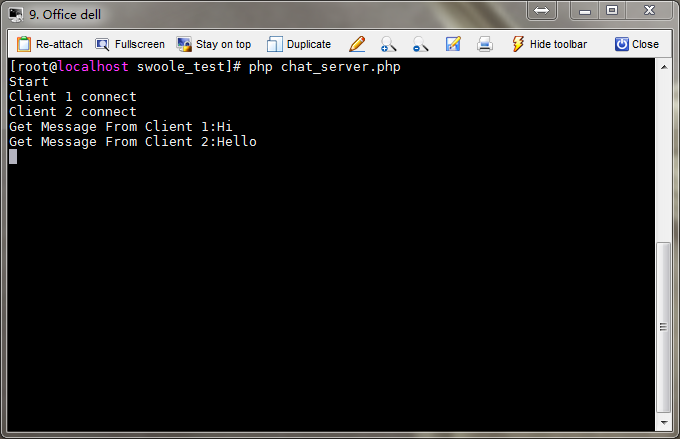
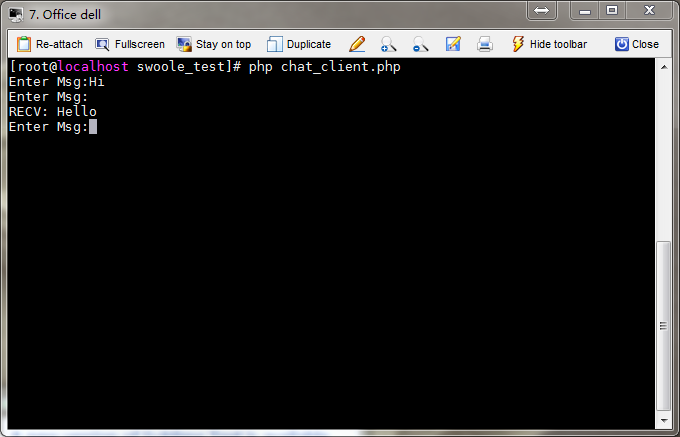
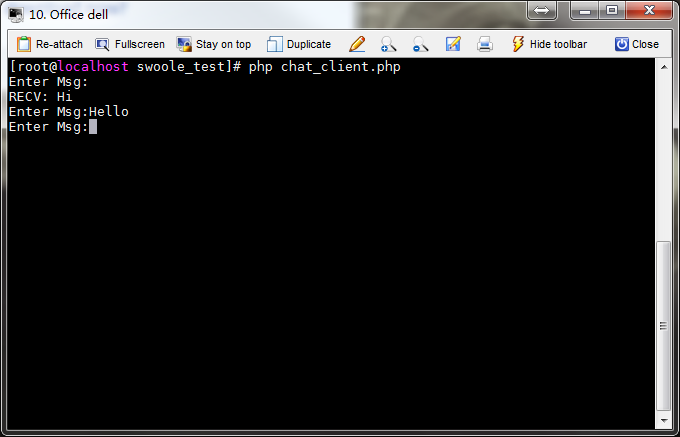
Comporser安装
早上在centos7 上安装comporser 怎么都装不上 常规方法会报如下错误
Failed to decode zlib stream
最后是下载了https://getcomposer.org/composer.phar
然后设置全局就可以了
mv composer.phar /usr/local/bin/composer
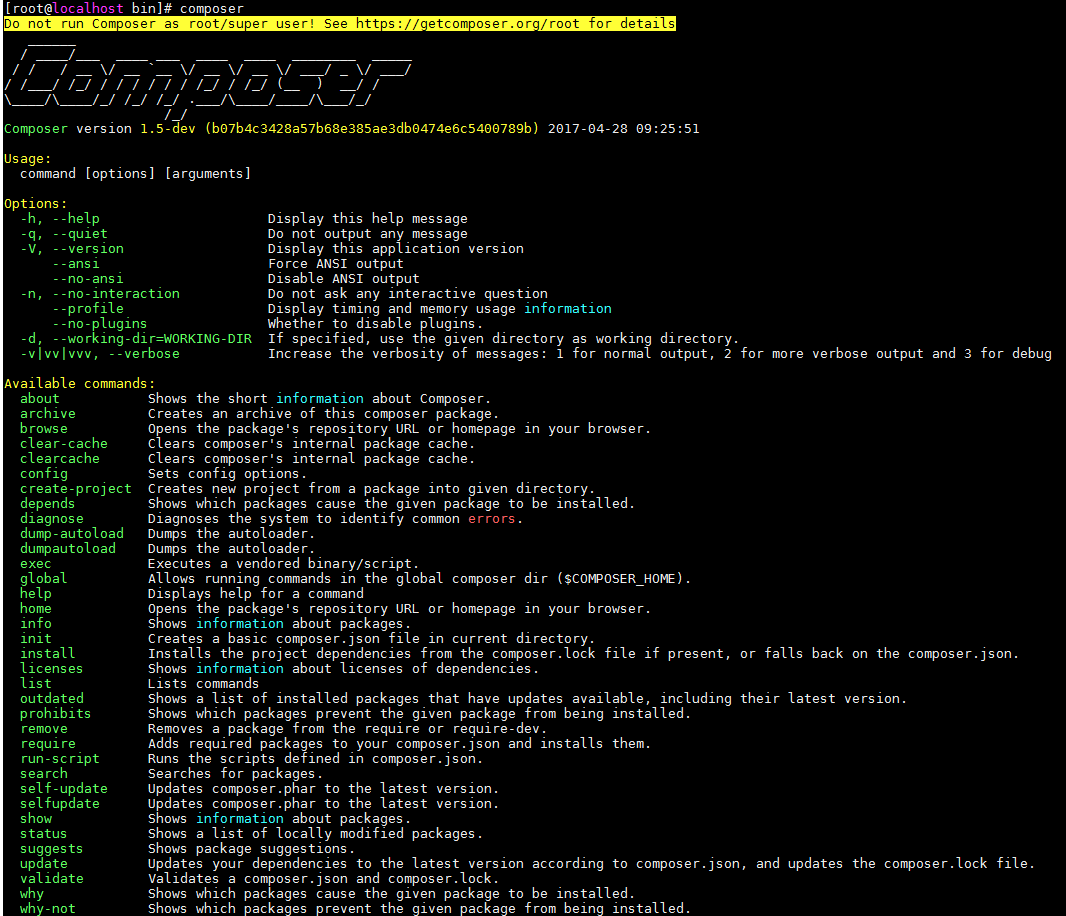
laravel5集成angular2
这个问题我之前一直在思考
学习angular的过程中都是把angular视为一个完整的前端存在
也就是脱离了后端的独立存在
在代码里不去插入动态语言
在前端完成数据的存储,通信,绑定,修改
与后端可以用http协议交互,像app一样只做展示的前端操作
angular2通过ng server创建http服务
我想要把angular2结合laravel5一起使用
开始我觉得是不是angular2就像上面说的那样还是通过ng server创建服务
运行在4200端口 然后nginx反向代理到4200端口访问angular
然后angular通过http协议与laravel后端通信
google了之后发现使用angular2的开发模式(development mode)可以直接使用
而之前ng server只是单独为了让程序跑起来提供的一个服务
如今又laravel了 就可以不用创建那个服务 直接在这个上面跑
哎 还是基础不好思维有限 慢慢补吧
让我们开始吧!首先要安装基础laravel应用
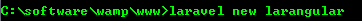
我们需要获取angular2和typescript源码
在新创建的文件夹(larangular)中可以看到package.json文件
修改
{
"private": true,
"scripts": {
"dev": "npm run development",
"development": "cross-env NODE_ENV=development node_modules/webpack/bin/webpack.js --progress --hide-modules --config=node_modules/laravel-mix/setup/webpack.config.js",
"watch": "cross-env NODE_ENV=development node_modules/webpack/bin/webpack.js --watch --progress --hide-modules --config=node_modules/laravel-mix/setup/webpack.config.js",
"watch-poll": "npm run watch -- --watch-poll",
"hot": "cross-env NODE_ENV=development node_modules/webpack-dev-server/bin/webpack-dev-server.js --inline --hot --config=node_modules/laravel-mix/setup/webpack.config.js",
"prod": "npm run production",
"production": "cross-env NODE_ENV=production node_modules/webpack/bin/webpack.js --progress --hide-modules --config=node_modules/laravel-mix/setup/webpack.config.js"
},
"devDependencies": {
"axios": "^0.15.3",
"bootstrap-sass": "^3.3.7",
"cross-env": "^3.2.3",
"jquery": "^3.1.1",
"laravel-mix": "0.*",
"lodash": "^4.17.4",
"vue": "^2.1.10",
"concurrently": "^1.0.0",
"del": "^2.2.0",
"gulp": "^3.8.8"
},
"dependencies": {
"angular2": "2.0.0-beta.0",
"bootstrap-sass": "^3.0.0",
"elixir-typescript": "^1.1.2",
"es6-promise": "^3.0.2",
"es6-shim": "^0.33.3",
"laravel-elixir": "^4.0.0",
"reflect-metadata": "0.1.2",
"rxjs": "5.0.0-beta.0",
"systemjs": "0.19.6",
"zone.js": "0.5.10"
}
}
现在执行npm install,所需要的文件将被下载到node_modules文件夹
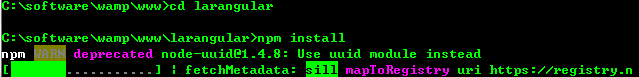
完成之后,我们要添加Typescript在laravel项目的resouce/assets目录
在这个文件夹里我们要创建2个文件app.component.ts 和 boot.ts
import {Component} from 'angular2/core';
@Component({
selector: 'my-app',
template: '<h1>My First Angular 2 App</h1>'
})
export class AppComponent { }
import {bootstrap} from 'angular2/platform/browser'
import {AppComponent} from './app.component'
bootstrap(AppComponent);
下面我们需要编写一个简单的Elixir task来完成Typescript
在主文件夹中创建gulpfile.js
var elixir = require('laravel-elixir');
var elixirTypscript = require('elixir-typescript');
/*
|--------------------------------------------------------------------------
| Elixir Asset Management
|--------------------------------------------------------------------------
|
| Elixir provides a clean, fluent API for defining some basic Gulp tasks
| for your Laravel application. By default, we are compiling the Sass
| file for our application, as well as publishing vendor resources.
|
*/
elixir(function(mix) {
mix.sass('app.scss');
mix.copy('node_modules/angular2', 'public/angular2');
mix.copy('node_modules/rxjs', 'public/rxjs');
mix.copy('node_modules/systemjs', 'public/systemjs');
mix.copy('node_modules/es6-promise', 'public/es6-promise');
mix.copy('node_modules/es6-shim', 'public/es6-shim');
mix.copy('node_modules/zone.js', 'public/zone.js');
mix.typescript('app.js','public/','/**/*.ts',{
"target": "ES5",
"module": "system",
"moduleResolution": "node",
"sourceMap": true,
"emitDecoratorMetadata": true,
"experimentalDecorators": true,
"removeComments": false,
"noImplicitAny": false,
});
});
然后安装gulp
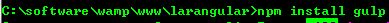
修改如下文件 node_modules/elixir_typescript/index.js
new Task(pluginName, function () {
var tsResult = gulp.src(assetPath + search)
.pipe(ts(options, undefined, _laravelReporter.ElixirMessage()));
return tsResult
// .pipe(concat(outputFileName))
.pipe(gulp.dest(outputFolder));
})
如果不修改会出现下面的错误
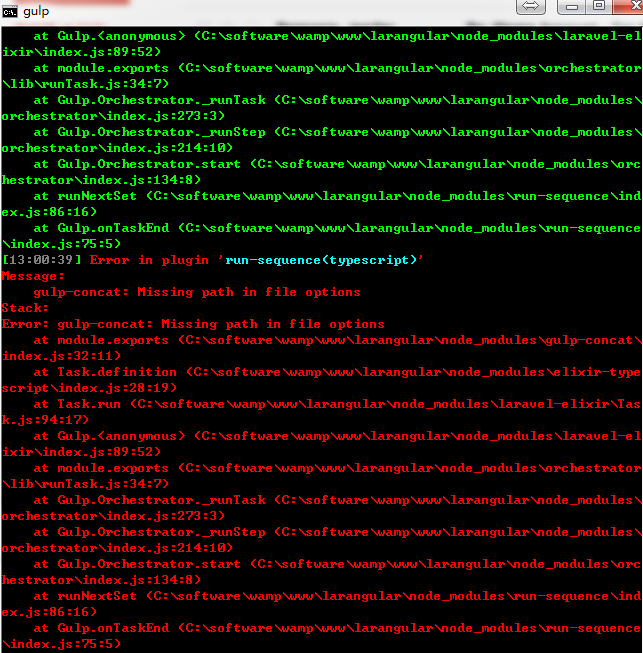
现在在程序根目录下执行gulp
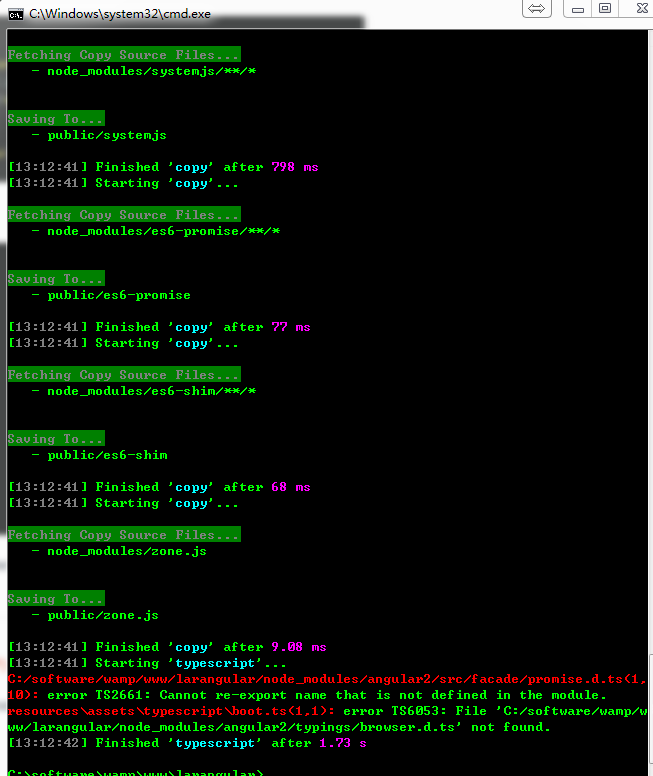
全部执行完成
修改views
<!doctype html>
<html lang="{{ config('app.locale') }}">
<head>
<meta charset="utf-8">
<meta http-equiv="X-UA-Compatible" content="IE=edge">
<meta name="viewport" content="width=device-width, initial-scale=1">
<title>Laravel</title>
<!-- Fonts -->
<link href="https://fonts.googleapis.com/css?family=Raleway:100,600" rel="stylesheet" type="text/css">
<!-- Styles -->
<style>
html, body {
background-color: #fff;
color: #636b6f;
font-family: 'Raleway', sans-serif;
font-weight: 100;
height: 100vh;
margin: 0;
}
.full-height {
height: 100vh;
}
.flex-center {
align-items: center;
display: flex;
justify-content: center;
}
.position-ref {
position: relative;
}
.top-right {
position: absolute;
right: 10px;
top: 18px;
}
.content {
text-align: center;
}
.title {
font-size: 84px;
}
.links > a {
color: #636b6f;
padding: 0 25px;
font-size: 12px;
font-weight: 600;
letter-spacing: .1rem;
text-decoration: none;
text-transform: uppercase;
}
.m-b-md {
margin-bottom: 30px;
}
</style>
<script src="es6-shim/es6-shim.min.js"></script>
<script src="systemjs/dist/system-polyfills.js"></script>
<script src="angular2/bundles/angular2-polyfills.js"></script>
<script src="systemjs/dist/system.src.js"></script>
<script src="rxjs/bundles/Rx.js"></script>
<script src="angular2/bundles/angular2.dev.js"></script>
<script>
System.config({
"defaultJSExtensions": true,
packages: {
app: {
format: 'register',
defaultExtension: 'js'
}
}
});
System.import('typescript/boot')
.then(null, console.error.bind(console));
</script>
</head>
<body>
<div class="flex-center position-ref full-height">
@if (Route::has('login'))
<div class="top-right links">
@if (Auth::check())
<a href="{{ url('/home') }}">Home</a>
@else
<a href="{{ url('/login') }}">Login</a>
<a href="{{ url('/register') }}">Register</a>
@endif
</div>
@endif
<div>
<div class="title m-b-md">
Laravel
</div>
<my-app>Loading...</my-app>
<div>
<a href="https://laravel.com/docs">Documentation</a>
<a href="https://laracasts.com">Laracasts</a>
<a href="https://laravel-news.com">News</a>
<a href="https://forge.laravel.com">Forge</a>
<a href="https://github.com/laravel/laravel">GitHub</a>
</div>
</div>
</div>
</body>
</html>
成功了!!!
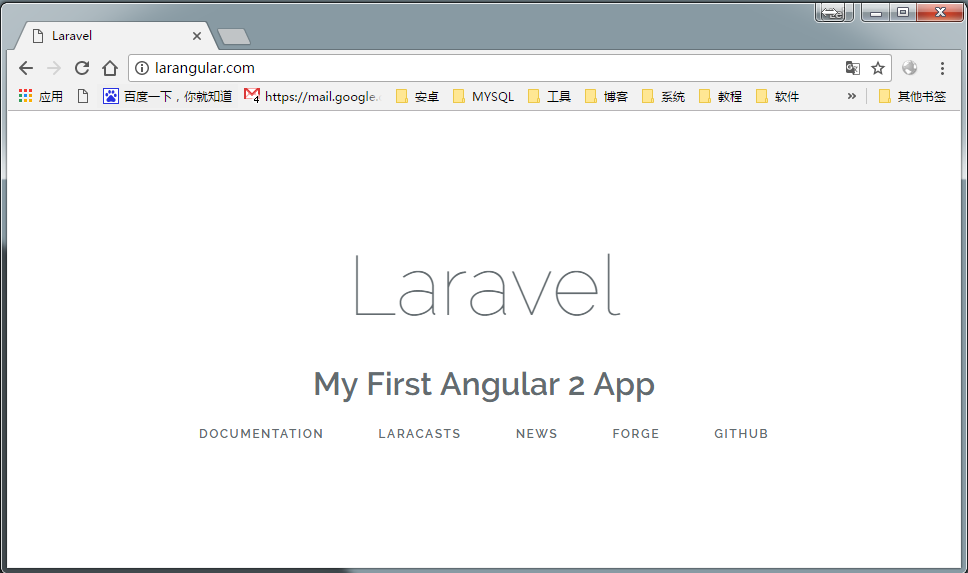
我把它放在了这里
https://git.oschina.net/iamleokim/larangular.git