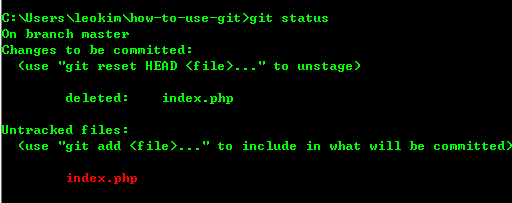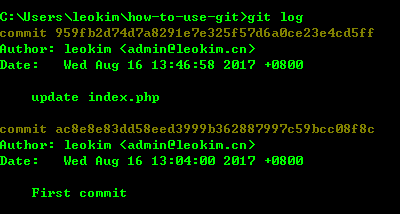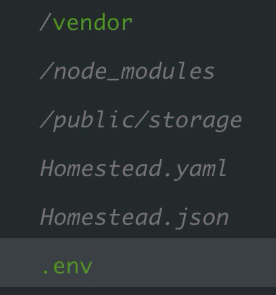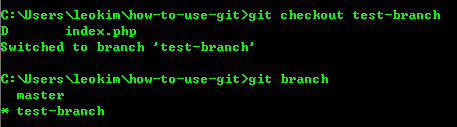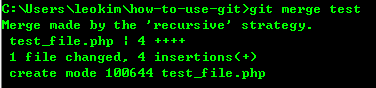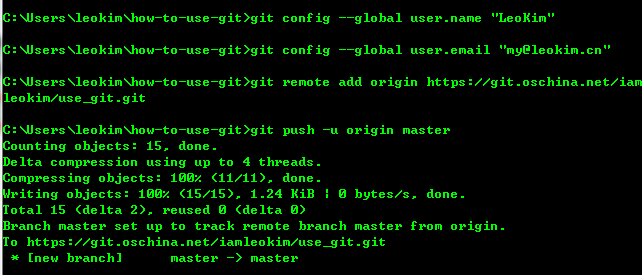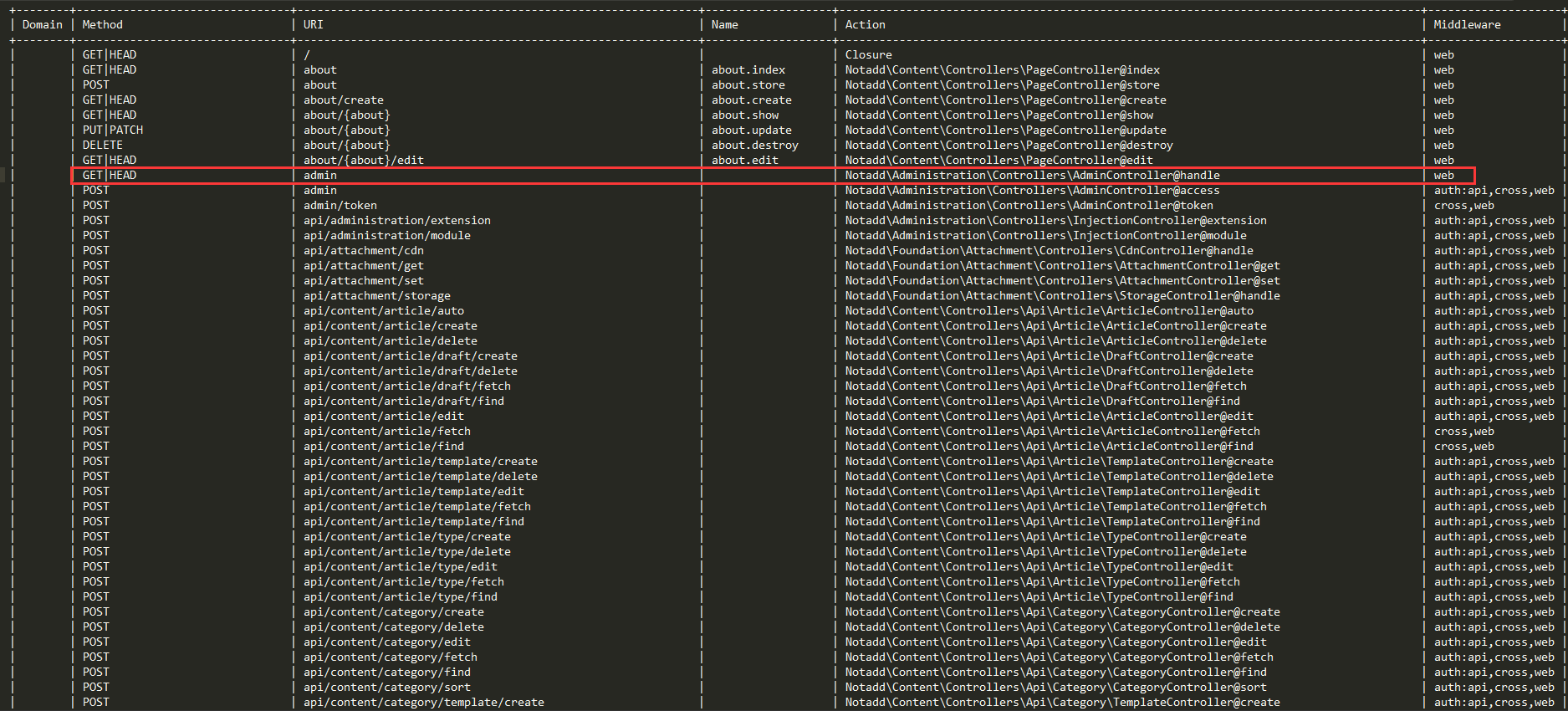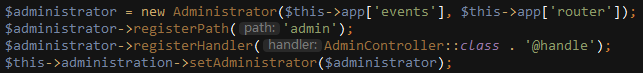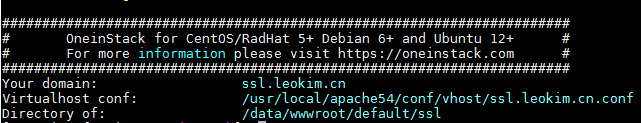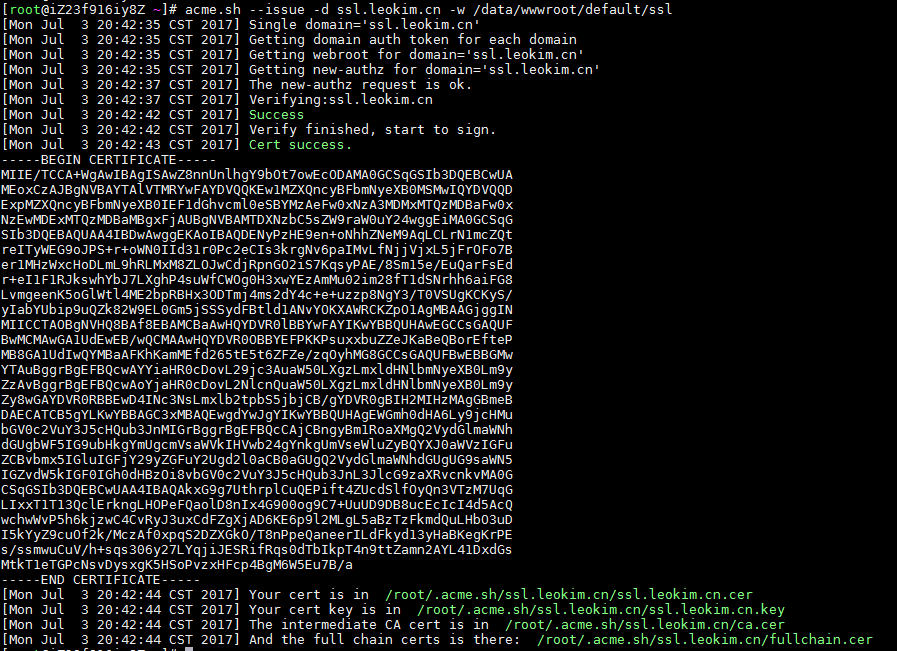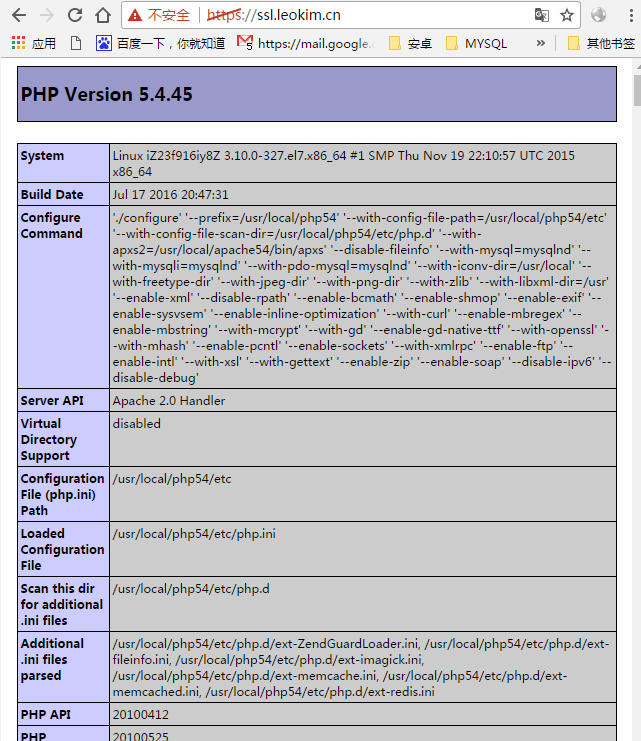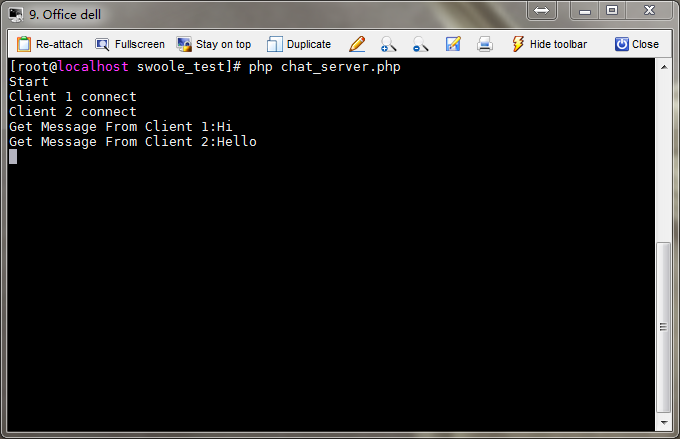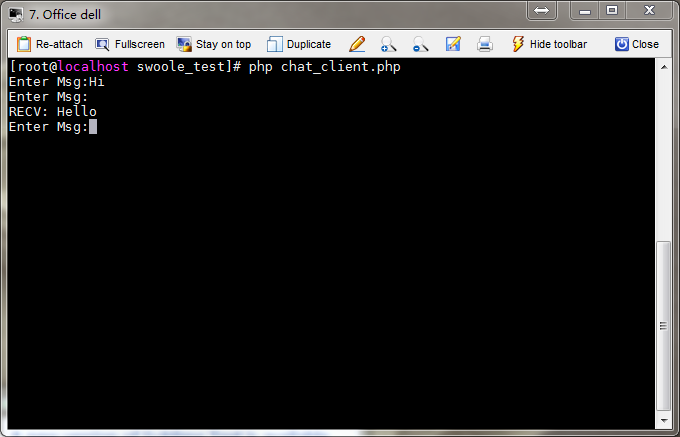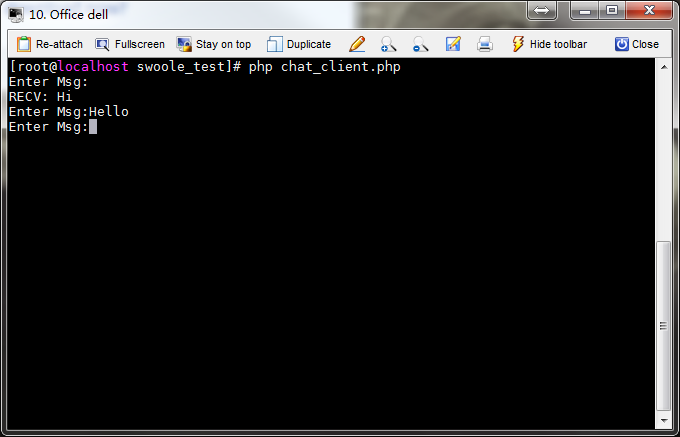mysql主从同步加速
1、sync_binlog在slave端设置为0
2、–logs-slave-updates 从服务器从主服务器接收到的更新不记入它的二进制日志。
3、直接禁用slave端的binlog
4、slave端,如果使用的存储引擎是innodb,innodb_flush_log_at_trx_commit =2
从文件系统本身属性角度优化
master端修改linux、Unix文件系统中文件的etime属性, 由于每当读文件时OS都会将读取操作发生的时间回写到磁盘上,对于读操作频繁的数据库文件来说这是没必要的,只会增加磁盘系统的负担影响I/O性能。可以通过设置文件系统的mount属性,组织操作系统写atime信息,在linux上的操作为:打开/etc/fstab,加上noatime参数/dev/sdb1 /data reiserfs noatime 1 2然后重新mount文件系统#mount -oremount /data
同步参数调整主库是写,对数据安全性较高,比如sync_binlog=1,innodb_flush_log_at_trx_commit = 1 之类的设置是需要的而slave则不需要这么高的数据安全,完全可以讲sync_binlog设置为0或者关闭binlog,innodb_flushlog也可以设置为0来提高sql的执行效率。
1、sync_binlog=1 oMySQL提供一个sync_binlog参数来控制数据库的binlog刷到磁盘上去。默认,sync_binlog=0,表示MySQL不控制binlog的刷新,由文件系统自己控制它的缓存的刷新。这时候的性能是最好的,但是风险也是最大的。一旦系统Crash,在binlog_cache中的所有binlog信息都会被丢失。
如果sync_binlog>0,表示每sync_binlog次事务提交,MySQL调用文件系统的刷新操作将缓存刷下去。最安全的就是sync_binlog=1了,表示每次事务提交,MySQL都会把binlog刷下去,是最安全但是性能损耗最大的设置。这样的话,在数据库所在的主机操作系统损坏或者突然掉电的情况下,系统才有可能丢失1个事务的数据。但是binlog虽然是顺序IO,但是设置sync_binlog=1,多个事务同时提交,同样很大的影响MySQL和IO性能。虽然可以通过group commit的补丁缓解,但是刷新的频率过高对IO的影响也非常大。
对于高并发事务的系统来说,“sync_binlog”设置为0和设置为1的系统写入性能差距可能高达5倍甚至更多。所以很多MySQL DBA设置的sync_binlog并不是最安全的1,而是2或者是0。这样牺牲一定的一致性,可以获得更高的并发和性能。默认情况下,并不是每次写入时都将binlog与硬盘同步。因此如果操作系统或机器(不仅仅是MySQL服务器)崩溃,有可能binlog中最后的语句丢失了。要想防止这种情况,你可以使用sync_binlog全局变量(1是最安全的值,但也是最慢的),使binlog在每N次binlog写入后与硬盘同步。即使sync_binlog设置为1,出现崩溃时,也有可能表内容和binlog内容之间存在不一致性。
2、innodb_flush_log_at_trx_commit (这个很管用)抱怨Innodb比MyISAM慢 100倍?那么你大概是忘了调整这个值。默认值1的意思是每一次事务提交或事务外的指令都需要把日志写入(flush)硬盘,这是很费时的。特别是使用电池供电缓存(Battery backed up cache)时。设成2对于很多运用,特别是从MyISAM表转过来的是可以的,它的意思是不写入硬盘而是写入系统缓存。日志仍然会每秒flush到硬 盘,所以你一般不会丢失超过1-2秒的更新。设成0会更快一点,但安全方面比较差,即使MySQL挂了也可能会丢失事务的数据。而值2只会在整个操作系统 挂了时才可能丢数据。
3、ls(1) 命令可用来列出文件的 atime、ctime 和 mtime。
atime 文件的access time 在读取文件或者执行文件时更改的ctime 文件的create time 在写入文件,更改所有者,权限或链接设置时随inode的内容更改而更改mtime 文件的modified time 在写入文件时随文件内容的更改而更改ls -lc filename 列出文件的 ctimels -lu filename 列出文件的 atimels -l filename 列出文件的 mtimestat filename 列出atime,mtime,ctimeatime不一定在访问文件之后被修改因为:使用ext3文件系统的时候,如果在mount的时候使用了noatime参数那么就不会更新atime信息。这三个time stamp都放在 inode 中.如果mtime,atime 修改,inode 就一定会改, 既然 inode 改了,那ctime也就跟着改了.之所以在 mount option 中使用 noatime, 就是不想file system 做太多的修改, 而改善读取效能
MySql数据库从库同步其他问题及解决方案
1)、mysql主从复制存在的问题:
● 主库宕机后,数据可能丢失
● 从库只有一个sql Thread,主库写压力大,复制很可能延时
2)、解决方法:
● 半同步复制—解决数据丢失的问题
● 并行复制—-解决从库复制延迟的问题
3)、半同步复制mysql semi-sync(半同步复制)半同步复制:
● 5.5集成到mysql,以插件的形式存在,需要单独安装
● 确保事务提交后binlog至少传输到一个从库
● 不保证从库应用完这个事务的binlog
● 性能有一定的降低,响应时间会更长
● 网络异常或从库宕机,卡主主库,直到超时或从库恢复
4)、主从复制–异步复制原理、半同步复制和并行复制原理比较
异步复制:

半同步复制:
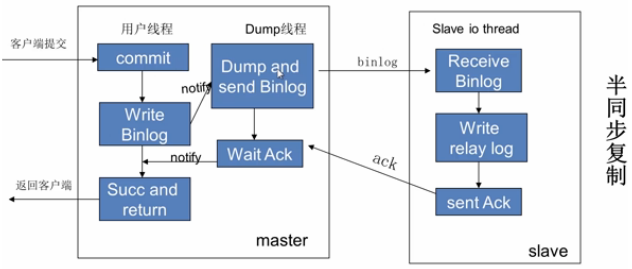
事务在主库写完binlog后需要从库返回一个已接受,才放回给客户端;
5.5集成到mysql,以插件的形式存在,需要单独安装确保事务提交后binlog至少传输到一个从库不保证从库应用完成这个事务的binlog性能有一定的降低网络异常或从库宕机,卡主库,直到超时或从库恢复
c、并行复制mysql并行复制
● 社区版5.6中新增
● 并行是指从库多线程apply binlog
● 库级别并行应用binlog,同一个库数据更改还是串行的(5.7版并行复制基于事务组)设置set global slave_parallel_workers=10;设置sql线程数为10
原理:从库多线程apply binlog在社区5.6中新增库级别并行应用binlog,同一个库数据更改还是串行的5.7版本并行复制基于事务组