//a页面
uni.setStorageSync('test_key', 123);
// b页面
// 在onshow 或者onload 中取值
uni.getStorageSync('test_key');
作者: leokim
uniapp h5 & 小程序使用腾讯地图组件
项目需求使用uniapp 在小程序和h5端使用地图并支持选点
遇到以下问题:
小程序内运行<iframe>会是空的
使用web-view 组件传入腾讯地图的src后也不行
没有办法只能去做适配 零散代码如下:
manifest.json
/* 小程序特有相关 */
"mp-weixin": {
"appid": "U appid xxxxxxxxx",
"setting": {
"urlCheck": false,
"es6": true
},
"usingComponents": true,
"permission": {
"scope.userLocation": {
"desc": "你的位置信息将用于小程序定位"
}
},
"plugins": {
"chooseLocation": {
"version": "1.0.5",
"provider": "wx76a9a06e5b4e693e"
}
}
},
H5端选点后,获取到选点坐标内容 做相关处理
//url https://apis.map.qq.com/tools/locpicker?search=1&type=1&key=U3MBZ-VGILU-WIPVM-2UEDJ-HOZT6-XAF6G&referer=myapp
<uni-popup ref="popup" type="bottom" class="buttom_popup">
<iframe :src=this.url id="mapPage" width="100%" height="500rpx" frameborder=0></iframe>
</uni-popup>
onLoad: function(e) {
//#ifdef H5
window.addEventListener('message', function(event) {
var loc = event.data;
if (loc && loc.module == 'locationPicker') {
that.changeLoc(loc);
}
}, false);
//#endif
},
小程序端引入组件,初始化
onShow: function(){
//#ifdef MP-WEIXIN
const chooseLocation = requirePlugin('chooseLocation')
const location = chooseLocation.getLocation() // 如果点击确认选点按钮,则返回选点结果对象,否则返回null
console.log("您所选择的位置:", location)
if(location){
//拿到选点后做相关逻辑处理
}
//#endif
},
//part view
<input @click="open" disabled="true" name="coordinates" class="uni-input" placeholder="地图坐标" v-model="formData.coordinates"/>
//part function
open(){
//#ifdef H5
//如果是h5 通过popup层打开iframe窗口调用地图组件
this.$refs.popup.open()
//#endif
//#ifdef MP-WEIXIN
//如果是小程序 调用function 跳转地图页面选点 选点后会回到本,在onShow里接收选点信息,再做相关逻辑处理
this.getAddress();
//#endif
},
getAddress() {
const key = 'U3MBZ-VGILU-WIPVM-2UEDJ-HOZT6-XAF6G' //使用在腾讯位置服务申请的key
const referer = 'Leo' //调用插件的app的名称
//初始化选点坐标
const location = JSON.stringify({
latitude: xxxxxx,
longitude: xxxxxxx
})
wx.navigateTo({
url: 'plugin://chooseLocation/index?key=' + key + '&referer=' + referer + '&location=' + location
});
},
VUE 使用数组对象处理多重类型代码复用
对比一下在写housing的时候和customer优化过之后
Housing

Customer
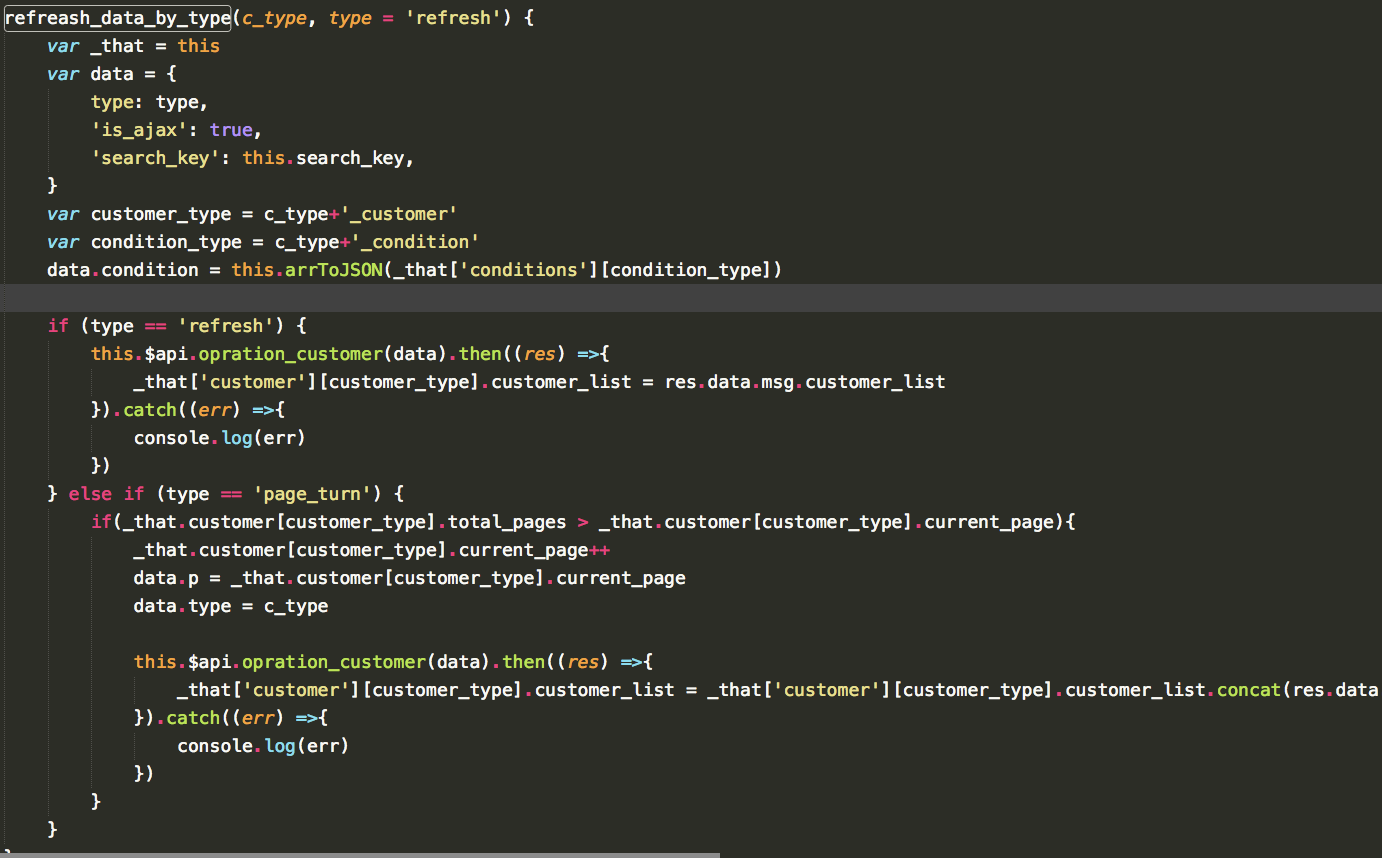
明显不用eval的代码可读性和可维护性要高很多了
只需要在data里把数据结构先配置好
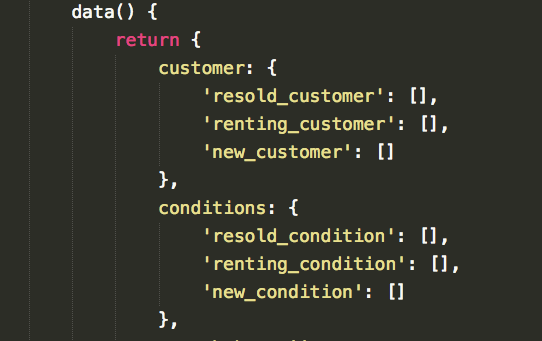
然后就可以用变量名拼接 像这样通过参数处理多重类型
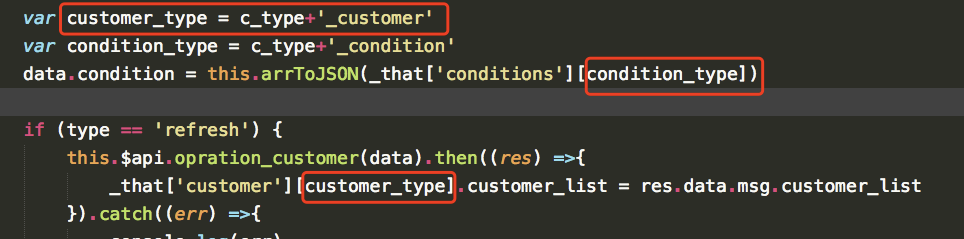
checkbox 设置选中
checkDate(id){
//判断该元素是否存在,不存在择移除
if(this.form.peitao.indexOf(id)>0){
this.form.peitao.splice(this.form.peitao.indexOf(id), 1);
return;
}
this.form.peitao.push(id);
return;
},
uniapp 动态配置表单
https://ext.dcloud.net.cn/plugin?id=1833
插件文件
<template>
<view>
<view :class="{'bottomShadow':isCard}" v-for="(item, index) in formTemplate" :key="index">
<view @click="showItemClick(item)"><text :class="showItemIds.indexOf(item.id)>-1 ? 'titleBeforeOpen':'titleBeforeClose'"
:style="'backgroundColor:'+themeColor"></text>{{item.formTitle}}</view>
<view :class="{'hidden':showItemIds.indexOf(item.id)==-1}">
<view v-for="(detailItem, detailIndex) in item.object" :key="detailIndex">
<view class="cu-form-group " v-if="detailItem.controlType == 'avatar'">
<view>头像</view>
<view class="cu-avatar radius bg-gray"></view>
</view>
<!-- text -->
<view v-if="detailItem.controlType == 'input'">
<view><text v-if="detailItem.isMustfill">*</text><text>{{detailItem.title}}</text></view>
<view>
<input class="item-input border_box" v-bind="detailItem.props" :disabled="disabled" v-model="itemValue[detailItem.textName]" />
<text @tap="setCode(detailItem.getfield,detailItem.textName)" v-if="detailItem.vercode">{{getVerCodeSecond}}</text>
<text v-else-if="detailItem.unit">{{detailItem.unit}}</text>
</view>
</view>
<!-- Rate -->
<view v-if="detailItem.controlType == 'rate'">
<view><text v-if="detailItem.isMustfill">*</text><text>{{detailItem.title}}</text></view>
<view class="item-content rate-body">
<uni-rate class="" @change="onRateChange($event,detailItem.textName)" :disabled="disabled" v-bind="detailItem.props"
v-model="itemValue[detailItem.textName]" />
</view>
</view>
<!-- textarea -->
<view v-if="detailItem.controlType == 'textarea'">
<view><text v-if="detailItem.isMustfill">*</text><text>{{detailItem.title}}</text></view>
<view>
<textarea class="item-textarea border_box" :disabled="disabled" v-model="itemValue[detailItem.textName]" v-bind="detailItem.props" />
</view>
</view>
<!-- html -->
<view v-if="detailItem.controlType == 'html'">
<view><text v-if="detailItem.isMustfill">*</text><text>{{detailItem.title}}</text></view>
<view>
<rich-text :nodes="itemValue[detailItem.textName]"></rich-text>
</view>
</view>
<!-- <view v-if="detailItem.controlType == 'html'">
<view :style="'color:'+detailItem.fontColor+';font-size:'+detailItem.fontSize">
{{detailItem.content}}
</view>
</view> -->
<!-- radio -->
<view v-if="detailItem.controlType == 'radio'">
<view><text v-if="detailItem.isMustfill">*</text><text>{{detailItem.title}}</text></view>
<view>
<radio-group class="checkRadiogroup">
<label v-for="(value, index) in detailItem.values" :key="index"
@click="itemValue[detailItem.textName] = value[pickerProps.value]">
<radio :disabled="disabled" :value="value[pickerProps.value]"
:checked="itemValue[detailItem.textName] == value[pickerProps.value]"/>
<text>{{value[pickerProps.label]}}</text>
</label>
</radio-group>
</view>
</view>
<!-- checkbox -->
<view v-if="detailItem.controlType == 'checkbox'">
<view><text v-if="detailItem.isMustfill">*</text><text>{{detailItem.title}}</text></view>
<view>
<checkbox-group @change="checkboxChange($event, detailItem.textName)">
<label v-for="(value, index) in detailItem.values" :key="index">
<checkbox :disabled="disabled" :value="value[pickerProps.value]" :checked="itemValue[detailItem.textName].indexOf(value[pickerProps.value]) > -1"/>
<text>{{value[pickerProps.label]}}</text>
</label>
</checkbox-group>
</view>
</view>
<!-- image -->
<view v-if="detailItem.controlType == 'image'">
<view>
<text v-if="detailItem.isMustfill">*</text><text>{{detailItem.title}}</text>
</view>
<view >
<view>
<block v-for="(image,index) in itemValue[detailItem.textName]" :key="index">
<view style="position: relative;"
:url="image" :name="detailItem.textName"
@click.stop="ViewImage(index,detailItem.textName)">
<image mode="aspectFill" :src="image"></image>
<view @click.stop="DelImg(index,detailItem.textName)">x</view>
</view>
</block>
<view v-show=" itemValue[detailItem.textName].length < detailItem.count">
<view @tap="ChooseImage(detailItem.count,detailItem.textName)"></view>
</view>
</view>
</view>
</view>
<!-- date -->
<view v-if="detailItem.controlType == 'date'">
<view><text v-if="detailItem.isMustfill">*</text><text>{{detailItem.title}}</text></view>
<view>
<view v-if="!disabled">
<picker mode="date" @change="datePickerChange($event, detailItem.textName)">
<text class="item-select border_box">{{itemValue[detailItem.textName]}}</text>
<uni-icons :type="itemValue[detailItem.textName]==''? 'arrowdown': 'closeempty'"
@click="onClickClose(detailItem.textName)"></uni-icons>
</picker>
</view>
<view v-else>
<text class="item-select border_box">{{itemValue[detailItem.textName]}}</text>
</view>
</view>
</view>
<!-- select -->
<view @tap="handleTap(detailItem)" v-if="detailItem.controlType == 'selector'||detailItem.controlType == 'multiSelector'||detailItem.controlType == 'unlinkedSelector'">
<view><text v-if="detailItem.isMustfill">*</text><text>{{detailItem.title}}</text></view>
<view>
<view v-if="!disabled">
<text class="item-select border_box">{{handleChangeValue[detailItem.textName]|selectPickerItemShow}}</text>
<uni-icons :type="itemValue[detailItem.textName]==''? 'arrowdown': 'closeempty'"
@click="onClickClose(detailItem.textName)"></uni-icons>
</view>
<view v-else>
<text class="item-select border_box">{{handleChangeValue[detailItem.textName]|selectPickerItemShow}}</text>
</view>
</view>
</view>
</view>
</view>
</view>
<lb-picker ref="picker"
:name="picker.name"
:mode="picker.mode"
v-model="picker.value"
:list="picker.list"
:props="pickerProps"
@change="handleChange"
@confirm="handleConfirm"
@cancel="handleCancel">
</lb-picker>
</view>
</template>
<script>
let countDown;
const defaultProps = {
label: 'label',
value: 'value',
children: 'children'
}
var that;
import lbPicker from '@/components/lb-picker/index.vue'
import uniGrid from '@/components/uni-ui/uni-grid/uni-grid.vue'
import uniGridItem from '@/components/uni-ui/uni-grid-item/uni-grid-item.vue'
import uniIcons from '@/components/uni-ui/uni-icons/uni-icons.vue'
import uniRate from '@/components/uni-ui/uni-rate/uni-rate.vue'
// import imgUpload from '@/components/poiuy-uImgUpload/ImgUpload.vue';
export default {
components: {
lbPicker,
uniGrid,
uniGridItem,
uniIcons,
uniRate
},
computed:{
_setTime() {
//处理值
const setTime = Number(this.setTime)
return setTime>0 ? setTime : 60
},
getVerCodeSecond(){
//验证码倒计时计算
if(this.second<=0){
return '获取验证码';
}else{
if(this.second<10){
return '0'+this.second+'s';
}else{
return this.second+'s';
}
}
}
},
props:{
setTime:{
//倒计时时间设置
type: [Number,String],
default: 60,
},
themeColor:{
type: String,
default(){
return "#6BA1FF"
}
},
isCard:{
type: Boolean,
default(){
return false
}
},
formTemplate:{
type: Array,
default(){
return []
}
},
formValue:{
type: Object,
default(){
return {}
}
},
disabled:{
type:Boolean,
default:false
},
////////////................
props: {
type: Object
},
},
data() {
return {
second: 0, //倒计时
picker:{
name:'',
value:[],
list:[]
},
initTypeValue:['image','multiSelector', 'unlinkedSelector'],
pickerProps: Object.assign({}, defaultProps, this.props),
handleChangeValue:{},
showItemIds: [],
itemValue: {}
}
},
watch:{
formTemplate:function(){
this.init();
}
},
created() {
this.init();
},
beforeCreate: function () {
that = this;
},
filters:{
selectPickerItemShow:function(value,lists){
let arr = []
//itemValue[detailItem.textName]|selectPickerItemShow(detailItem.values )
/* if(typeof(value) === 'string'){
value = [value]
}
value.forEach(val=>{
// console.log(val,lists)
for(let i = 0; i<lists.length;i++){
console.log(val,lists[i][that.pickerProps.value])
if(val == lists[i][that.pickerProps.value]){
arr.push(lists[i][that.pickerProps.label])
break
}
}
}) */
///handleChangeValue[detailItem.textName]|selectPickerItemShow
// console.log(value)
if(value){
if( Array.isArray(value)){
value.forEach(item=>{
arr.push(item[that.pickerProps.label])
});
}else{
arr.push(value[that.pickerProps.label])
}
}
return arr.join('-')
}
},
methods: {
/**
* 处理ios键盘收回 界面不返回问题
* @param {Object} e
*/
onInputBlur(e) {
if (isIOS) {
var currentPosition, timer;
var speed = 1;
timer = setInterval(function() {
currentPosition = document.documentElement.scrollTop || document.body.scrollTop;
currentPosition -= speed;
window.scrollTo(0, currentPosition); //页面向上滚动
currentPosition += speed;
window.scrollTo(0, currentPosition); //页面向下滚动
clearInterval(timer);
}, 100);
}
},
/**
* 初始化数据
*/
init(){
this.formTemplate.forEach(el => {
this.showItemIds.push(el.id);
el.object.forEach(el => {
if(el.textName){
console.log()
this.$set(this.itemValue, el.textName,this.initTypeValue.indexOf(el.controlType) ==-1?"":[]);
}
});
});
// 如果传了初始值进行赋值
if(this.formValue != {}){
Object.assign(this.itemValue, this.formValue);
}
},
/**
* 卡片显示影藏控制
* @param {Object} item
*/
showItemClick(item){
if(this.showItemIds.indexOf(item.id) > -1){
this.showItemIds.splice(this.showItemIds.indexOf(item.id), 1);
}else{
this.showItemIds.push(item.id);
}
},
/**
* 日期选择器修改
* @param {Object} e
* @param {Object} textName
*/
datePickerChange(e, textName){
this.itemValue[textName] = e.detail.value;
},
/**
* checkbox修改
* @param {Object} e
* @param {Object} textName
*/
checkboxChange(e, textName){
console.log(e.detail.value)
this.itemValue[textName] = e.target.value;
},
/**
* 单级select显示
* @param {Object} objects
* @param {Object} value
*/
selectPickerItemShow(objects, value){
let name = '';
objects.forEach(el => {
if(el.valueCode == value){
name = el.valueName;
}
});
return name;
},
onClickClose(textName){
if(this.itemValue[textName] != ''){
this.itemValue[textName] = ''
}
},
/**
* 输入校验
*/
inputValidation(){
let checkFlag = true;
let message = "校验成功";
let value = {};
this.formTemplate.forEach(el => {
if(! checkFlag){
return false;
}
el.object.forEach(el => {
if(! checkFlag){
return false;
}
if(el.isMustfill && this.itemValue[el.textName] == ""){ //必填
message = "请输入"+el.title;
checkFlag = false;
return false;
}
if(el.checkRegular){ //正则
let reg = new RegExp(el.checkRegular);
if(! reg.test(this.itemValue[el.textName])){
message = el.title+"输入不合法";
checkFlag = false;
return false;
}
}
});
});
if(checkFlag){ value = this.itemValue; }
return {checkFlag: checkFlag, message: message, value: value};
},
/**
* 暴露的提交方法
*/
submit(){
return this.inputValidation();
},
///////////////////picker////////////////////////////////////
handleTap (picker) {
// this.picker.name = picker.textName
// this.picker.mode = picker.controlType
// this.picker.list = picker.values
// console.log(this.picker)
// this.picker.value = this.itemValue[picker.textName]
this.$set(this.picker,'name', picker.textName)
this.$set(this.picker,'mode', picker.controlType)
this.$set(this.picker,'list', picker.values)
this.$set(this.picker,'value', this.itemValue[picker.textName])
// console.log(this.picker)
// :data-name="picker.name"
// v-model="picker.value"
// :mode="picker.mode"
// :list="picker.list"
this.$refs.picker.show()
},
handleChange (item) {
// console.log('change::', item)
},
handleConfirm (item) {
this.$set(this.itemValue,item.name,item.value)
this.$set(this.handleChangeValue,item.name,item.item)
// console.log('confirm::', )
},
handleCancel (item) {
// console.log('cancel::', item)
},
///////////////////////////////////////////////////
onRateChange(e,textName){
this.itemValue[textName]= e.value
},
ChooseImage(count,textName) {
uni.chooseImage({
count: count-this.itemValue[textName].length, //默认9
sizeType: ['original', 'compressed'], //可以指定是原图还是压缩图,默认二者都有
sourceType: ['album'], //从相册选择
success: (res) => {
res.tempFilePaths.forEach(tempfile=>{
let issome= this.itemValue[textName].some(value=>{
return tempfile == value
})
if(!issome){
this.itemValue[textName].push(tempfile)
}
})
/* if (this.itemValue[textName].length != 0) {
this.itemValue[textName] = this.itemValue[textName].concat(res.tempFilePaths)
} else {
this.itemValue[textName] = res.tempFilePaths
} */
}
});
},
ViewImage(index,name) {
uni.previewImage({
urls: this.itemValue[name],
current: this.itemValue[name][index]
});
},
DelImg(index,textName) {
this.itemValue[textName].splice(index, 1)
/* console.log('jghhtyt')
uni.showModal({
content: '是否删除改图片',
cancelText: '再看看',
confirmText: '再见',
success: res => {
if (res.confirm) {
}
}
}) */
},
///////////////////////////////////////////
setCode(getfield,textName){
//设置获取验证码的事件
if(this.isRunCode){
//判断是否开始倒计时,避免重复点击
return false;
}
//准备触发
this.$once('runCode',(val)=>{
this.runCode(val);
});
this.$emit('setCode',this.itemValue[getfield]);
// this.runCode();
},
runCode(val){
//开始倒计时
if(String(val)=="0"){
//判断是否需要终止循环
this.second = 0; //初始倒计时
clearInterval(countDown);//清理循环
this.isRunCode= false; //关闭循环状态
return false;
}
if(this.isRunCode){
//判断是否开始倒计时,避免重复点击
return false;
}
this.isRunCode= true
this.second = this._setTime //倒数秒数
let _this=this;
countDown = setInterval(function(){
_this.second--
if(_this.second==0){
_this.isRunCode= false
clearInterval(countDown)
}
},1000)
}
}
}
</script>
<style>
.gpp-cf{
background-color: #F1F1F1;
}
.gpp-cf-form{
padding-bottom: 10px;
background-color: #FFFFFF;
margin-bottom: 10px;
}
.gpp-cf-title{
position: relative;
padding: 10px 10px 10px 30px;
font-size: 16px;
}
.titleBeforeOpen{
// transition: all 0.3s ease;
position: absolute;
left: 15px;
top: 13px;
width: 4px;
height: 16px;
border-radius: 2px;
}
.titleBeforeClose{
// transition: all 0.3s ease;
position: absolute;
left: 8px;
top: 19px;
width: 16px;
height: 4px;
border-radius: 2px;
}
.gpp-cf-title:active{
background-color: #f8f8f8;
}
.gpp-cf-content{
margin: 10px;
font-size: 14px;
color: #383838;
}
.gpp-cf-content-item{
margin-bottom: 16px;
}
.item-name{
margin-bottom: 3px;
/* #ifndef APP-NVUE */
display: flex;
/* #endif */
flex-direction: row;
}
.item-name-text{
font-size: 24rpx;
}
.item-content{
position: relative;
}
.item-ct-unit{
position: absolute;
top: 8px;
right: 10px;
font-size: 14px;
color: #383838;
}
.hidden{
/* #ifndef APP-NVUE */
display: none;
/* #endif */
}
.gpp-cf-form:last-child{
margin-bottom: 0;
}
.red{
color: #f55347;
}
.bottomShadow{
box-shadow: 0 2px 4px #d0cfcf;
}
.item-input,.item-select{
height: 36px;
line-height: 34px;
font-size: 14px;
padding: 0 40px 0 8px;
}
.checkRadiogroup{
/* #ifndef APP-NVUE */
display: flex;
/* #endif */
flex-direction: row;
flex-wrap: wrap;
}
.border_box {
border-width: 1px;
border-color: #e8e5e6;
border-style: solid;
border-radius: 8px;
}
.item-textarea{
/* #ifndef APP-NVUE */
min-height: 90px;
/* #endif */
font-size: 14px;
padding: 8px;
}
.input-placeholder, .textarea-placeholder{
color: #d5d5d5;
}
radio-group, checkbox-group{
margin-top: 8px;
}
.item-radio, .item-checkbox{
/* #ifndef APP-NVUE */
display: flex;
/* #endif */
flex-direction: row;
margin-right: 10px;
justify-content: center;
align-items: center;
}
/////////////////////////////////////////////////////////////////////
/* 头条小程序组件内不能引入字体 */
/* #ifdef MP-TOUTIAO */
@font-face {
font-family: uniicons;
font-weight: normal;
font-style: normal;
src: url('~@/static/uni.ttf') format('truetype');
}
/* #endif */
/* #ifndef APP-NVUE */
.rate-body {
flex-direction: row;
flex-wrap: wrap;
justify-content: center;
padding: 0;
font-size: 14rpx;
background-color: #ffffff;
}
/* #endif */
.rate-body {
flex-direction: column;
padding: 30rpx;
background-color: #ffffff;
}
//////////////////////////////////////////
.uni-uploader-body {
padding-bottom: 20upx;
}
.uni-uploader__files {
/* #ifndef APP-NVUE */
display: flex;
/* #endif */
flex-direction: row;
flex-wrap: wrap;
}
.uni-uploader__file {
margin: 8upx;
width: 120px;
height: 120px;
}
.uni-uploader__img {
width: 120px;
height: 120px;
}
.uni-uploader__input-box {
position: relative;
margin: 8upx;
width: 118upx;
height: 118upx;
border-width: 2upx;
border-color: #CCCCCC;
border-style: dashed;
}
.uni-uploader__input-box:before,
.uni-uploader__input-box:after {
position: absolute;
top: 50%;
left: 50%;
/* #ifndef APP-NVUE */
-webkit-transform: translate(-50%, -50%);
/* #endif */
transform: translate(-50%, -50%);
background-color: #D9D9D9;
}
.uni-uploader__input-box:before {
width: 2upx;
height: 42upx;
}
.uni-uploader__input-box:after {
width: 42upx;
height: 2upx;
}
.uni-uploader__input-box:active {
border-color: #999999;
}
.uni-uploader__input-box:active:before,
.uni-uploader__input-box:active:after {
background-color: #999999;
}
.uni-uploader__input {
position: absolute;
z-index: 1;
top: 0;
left: 0;
width: 100%;
height: 100%;
opacity: 0;
}
.close-view {
text-align: center;
line-height: 28upx;
height: 18px;
width: 18px;
border-radius: 50%;
background-color: #FF5053;
color: #FFFFFF;
position: absolute;
top: -12upx;
right: -8upx;
font-size: 24upx;
}
</style>
参数配置示例:这里需要注意,代码里会验证object的props,如果配置里没有,代码会提示type错误
const code = [{
formTitle: "基本信息",
id: "469823830580379648",
object: [{
textName: "patientName",
title: "姓名",
controlType: "input",
isMustfill: true,
props:{
type:'text',
maxlength: 12,
}
},{
textName: "username",
title: "用户名",
controlType: "input",
isMustfill: true,
props:{
type:'text',
placeholder:'输入用户名',
maxlength: 12,
}
},{
textName: "password",
title: "密码",
controlType: "input",
isMustfill: true,
props:{
type:'text',
password:true,
placeholder:'输入密码',
maxlength: 12,
}
},{
textName: "rate",
title: "评分",
controlType: "rate",
props:{
max:10,
}
}, {
textName: "citizenId",
title: "身份证",
controlType: "input",
isMustfill: true,
checkRegular: ""
},{
textName: "image",
title: "图片",
controlType: "image",
count:1
}, {
textName: "sex",
title: "性别",
controlType: "selector",
isMustfill: true,
values: [{
label: '男',
value: 'A'
},
{
label: '女',
value: 'B'
}
]
},{
textName: "linkage",
title: "联动",
controlType: "multiSelector",
isMustfill: true,
values: [{
label: '选项1',
value: '1',
children: [{
label: '选项11',
value: '11',
children: [{
label: '选项111',
value: '111'
},
{
label: '选项112',
value: '112'
},
{
label: '选项113',
value: '113'
}
]
},
{
label: '选项12',
value: '12',
children: [{
label: '选项121',
value: '121'
},
{
label: '选项122',
value: '122'
},
{
label: '选项123',
value: '123'
}
]
},
{
label: '选项13',
value: '13',
children: [{
label: '选项131',
value: '131'
},
{
label: '选项132',
value: '132'
},
{
label: '选项133',
value: '133'
}
]
}
]
},
{
label: '选项2',
value: '2',
children: [{
label: '选项21',
value: '21',
children: [{
label: '选项211',
value: '211'
},
{
label: '选项212',
value: '212'
},
{
label: '选项213',
value: '213'
}
]
},
{
label: '选项22',
value: '22',
children: [{
label: '选项221',
value: '221'
},
{
label: '选项222',
value: '222'
},
{
label: '选项223',
value: '223'
}
]
},
{
label: '选项23',
value: '23',
children: [{
label: '选项231',
value: '231'
},
{
label: '选项232',
value: '232'
},
{
label: '选项233',
value: '233'
}
]
}
]
},
{
label: '选项3',
value: '3',
children: [{
label: '选项31',
value: '31',
children: [{
label: '选项311',
value: '311'
},
{
label: '选项312',
value: '312'
},
{
label: '选项313',
value: '313'
}
]
},
{
label: '选项32',
value: '32',
children: [{
label: '选项321',
value: '321'
},
{
label: '选项322',
value: '322'
},
{
label: '选项323',
value: '323'
}
]
},
{
label: '选项33',
value: '33',
children: [{
label: '选项331',
value: '331'
},
{
label: '选项332',
value: '332'
},
{
label: '选项333',
value: '333'
}
]
}
]
}
]
}, {
textName: "notlinkage",
title: "非联动",
controlType: "unlinkedSelector",
isMustfill: true,
values: [
[{
label: '选项1',
value: '1'
},
{
label: '选项2',
value: '2'
},
{
label: '选项3',
value: '3'
}
],
[{
label: '选项11',
value: '11'
},
{
label: '选项22',
value: '22'
},
{
label: '选项33',
value: '33'
}
],
[{
label: '选项111',
value: '111'
},
{
label: '选项222',
value: '222'
},
{
label: '选项333',
value: '333'
}
]
]
}, {
textName: "phoneNumber",
title: "手机号码",
controlType: "input",
isMustfill: true,
checkRegular: "^1[3456789]\\d{9}$"
},{
textName: "vercode",
title: "验证码",
controlType: "input",
vercode:true,
isMustfill: true,
getfield:'phoneNumber',//字段名称必须在配置文件中的textName名称
checkRegular: "^\\d{6}$"
}, {
textName: "homeAddress",
title: "详细居住地址",
controlType: "textarea",
placeholder: "请详细到居住门牌号码"
}]
}, {
formTitle: "疫情调查问卷",
id: "469823830580869523",
object: [{
textName: "temperature",
title: "当前体温",
controlType: "input",
isMustfill: true,
unit: "℃"
}, {
textName: "isGotoWH",
title: "近两月是否有武汉旅行史",
controlType: "radio",
isMustfill: true,
values: [{
label: "是",
value: "1"
}, {
label: "否",
value: "0"
}]
}, {
textName: "gotoWHDate",
title: "如有请填写旅行日期",
controlType: "date"
}, {
textName: "contactPatient",
title: "近两月是否接触发热患者",
controlType: "radio",
isMustfill: true,
values: [{
label: "是",
value: "1"
}, {
label: "否",
value: "0"
}, {
label: "否",
value: "0"
}, {
label: "否",
value: "0"
}, {
label: "否",
value: "0"
}, {
label: "否",
value: "0"
}, {
label: "否",
value: "0"
}, {
label: "否",
value: "0"
}, {
label: "否",
value: "0"
}]
}, {
textName: "symptom",
title: "当前是否有以下症状,如有请选择",
controlType: "checkbox",
values: [{
label: "发热",
value: "1"
}, {
label: "咳嗽",
value: "2"
}, {
label: "胸闷",
value: "3"
}, {
label: "四肢无力",
value: "4"
}]
}]
}, {
formTitle: "调查说明",
id: "469823830580371092",
object: [{
controlType: "html",
fontSize: "16px",
fontColor: "#f55347",
content: "以上问卷信息仅供防疫工作使用,为了您和他人的身体健康,请认真如实填写,我们会最大限度保护填写人个人信息不被泄露,谢谢您的合作!"
}]
}];
export default code;
在代码里大致使用如下:
<script>
import LhConfigurationForm from '@/components/lh-configurationForm/lh-configurationForm.vue';
import template from "@/config/addFile.js";
export default {
components: {
LhConfigurationForm
},
data() {
return {
formTemplate: template,
formValue: {
patientName: "张三",
isGotoWH: "1",
gender: "1",
symptom: "1,4"
}
}
},
methods: {
submit() {
let result = this.$refs.form.submit();
console.log(result)
}
}
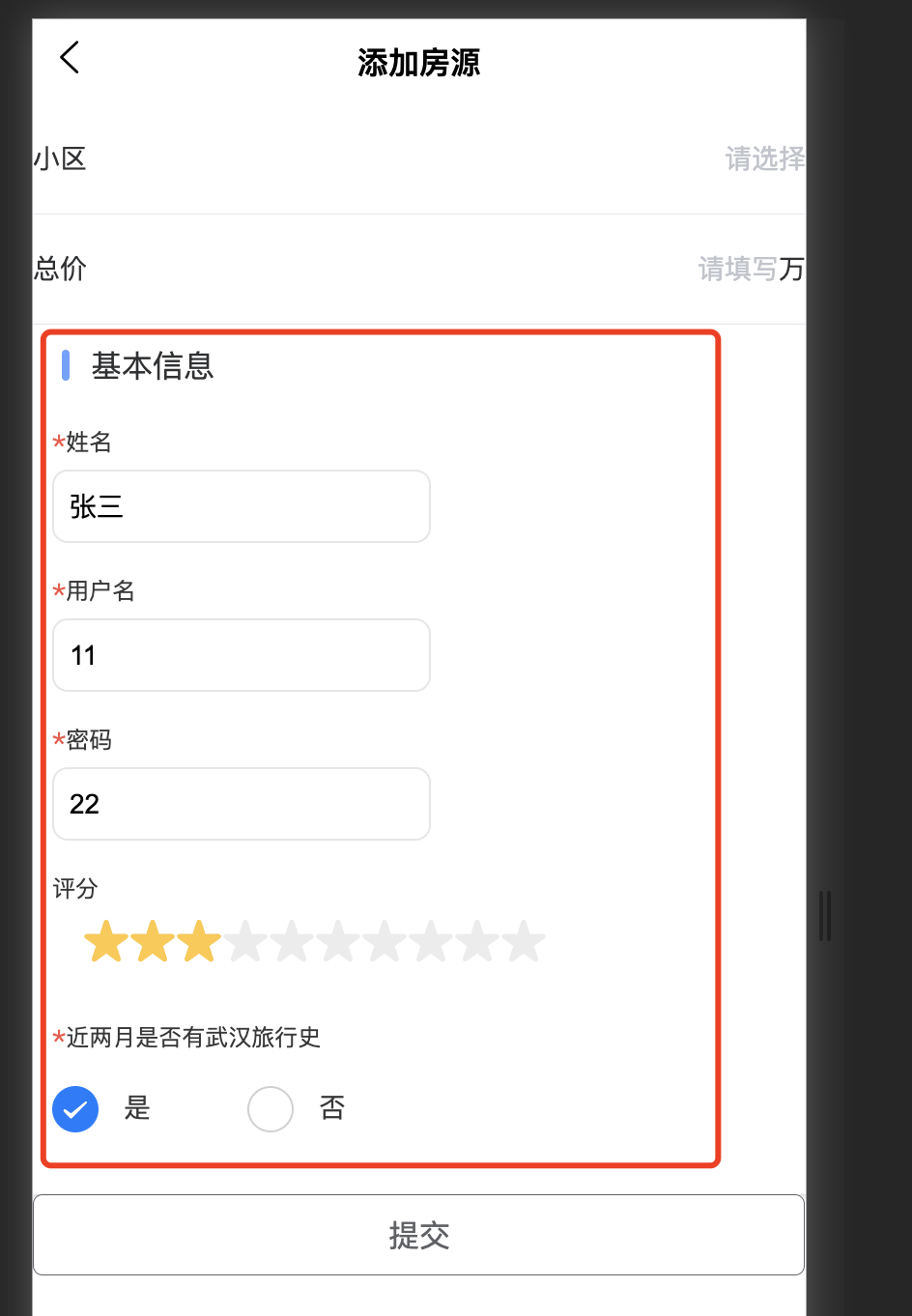
uniapp隐藏顶部title
在package.json里找到对应page的style添加
{
"path" : "pages/housing_resource/index",
"style" : {
"navigationBarTitleText": "房源",
"app-plus":{
"titleNView":false
}
}
}
如果全局都不要展示就在globalStyle里添加app-plus titleNView:false就可以了
// #ifdef H5
{
"path" : "pages/housing_resource/index",
"style" :
{
"navigationBarTitleText": "房源",
"app-plus":{
"titleNView":false
}
}
},
// #ifndef
{
"path" : "pages/housing_resource/index",
"style" :
{
"navigationBarTitleText": "房源",
"app-plus":{
"titleNView":false
}
}
},
// #endif
thinkphp基础后端框架搭建
composer config -g repo.packagist composer https://mirrors.aliyun.com/composer/ composer create-project topthink/think leokim_base

composer require topthink/think-multi-app
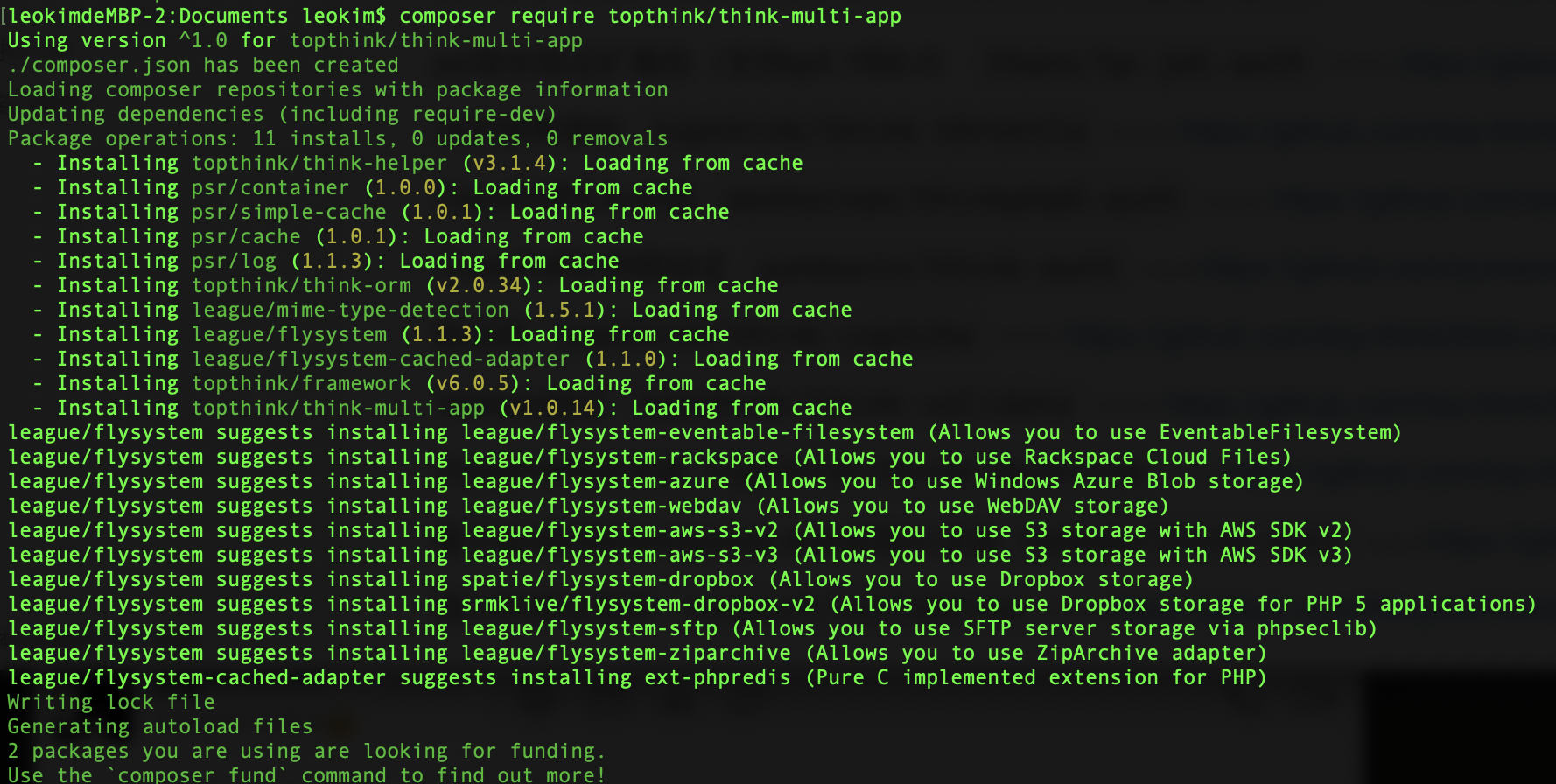
composer require casbin/think-authz
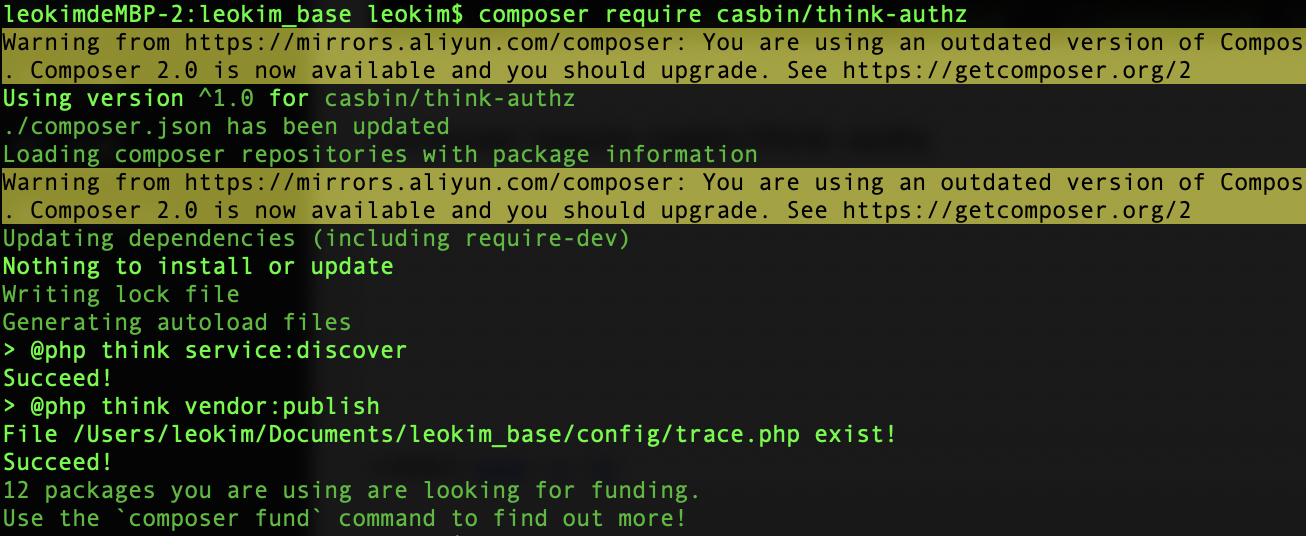
composer require topthink/think-template
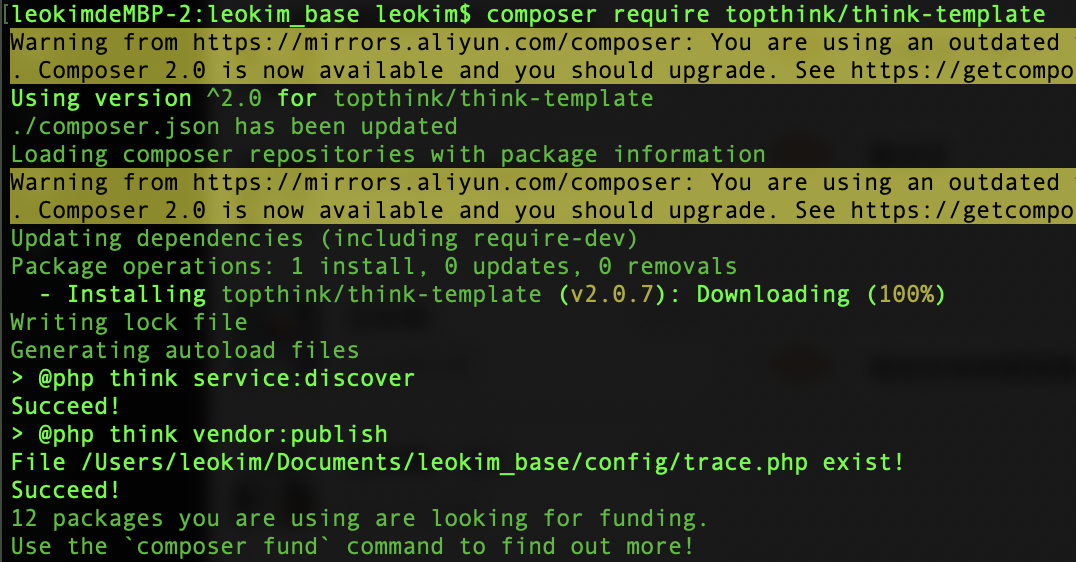
composer require topthink/think-captcha
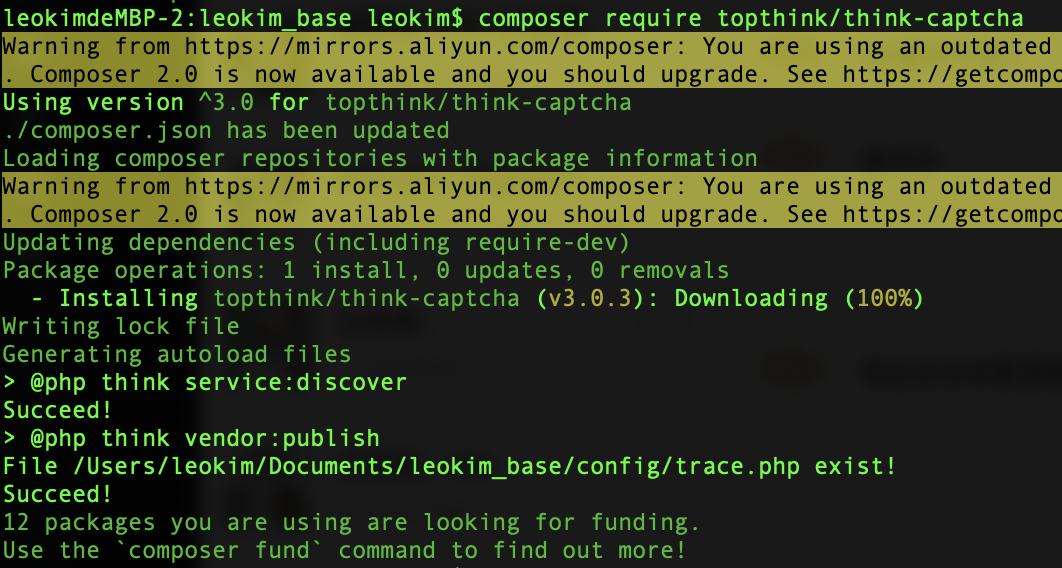
composer require iszsw/porter
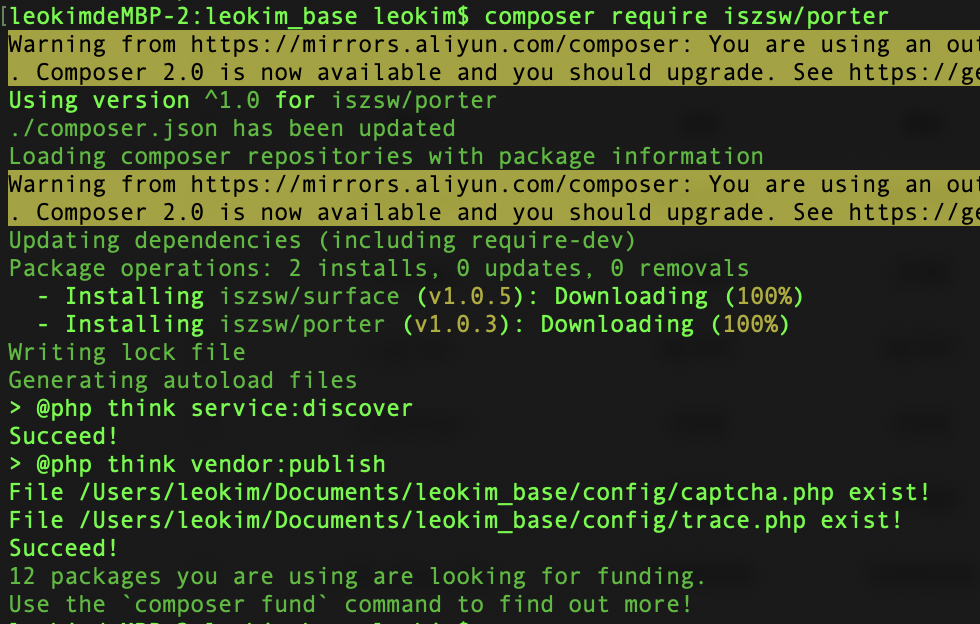
composer require big-dream/think-paginator-driver
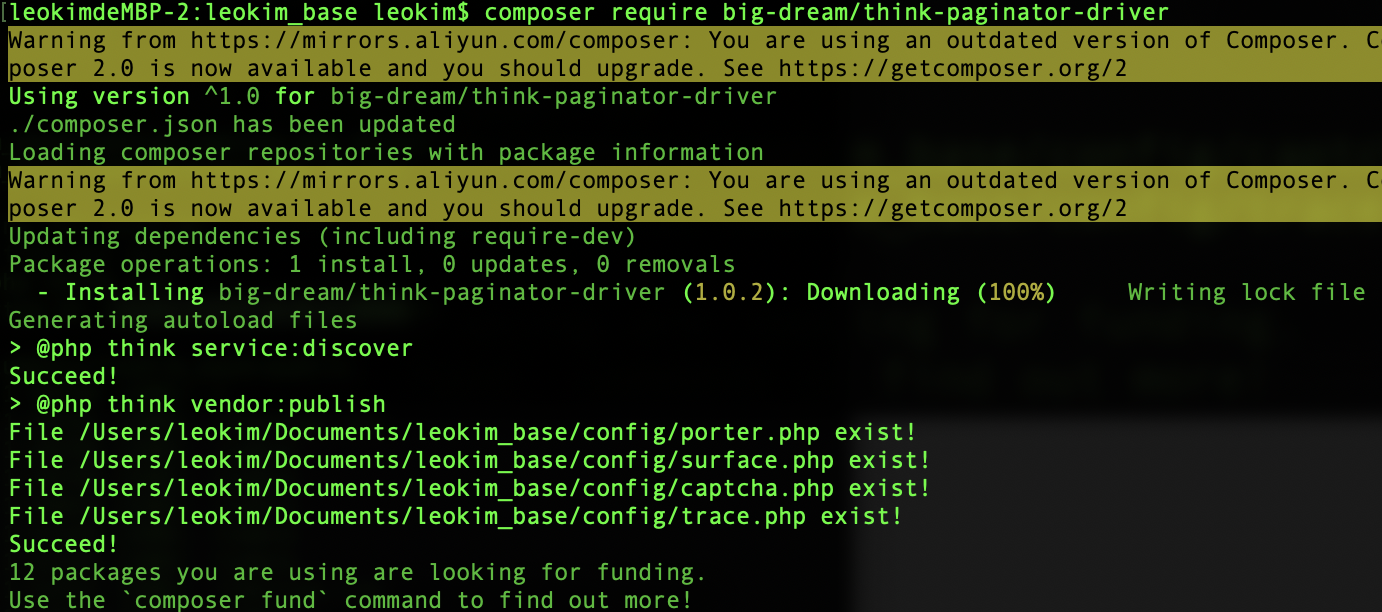
composer require xiaodi/think-whoops
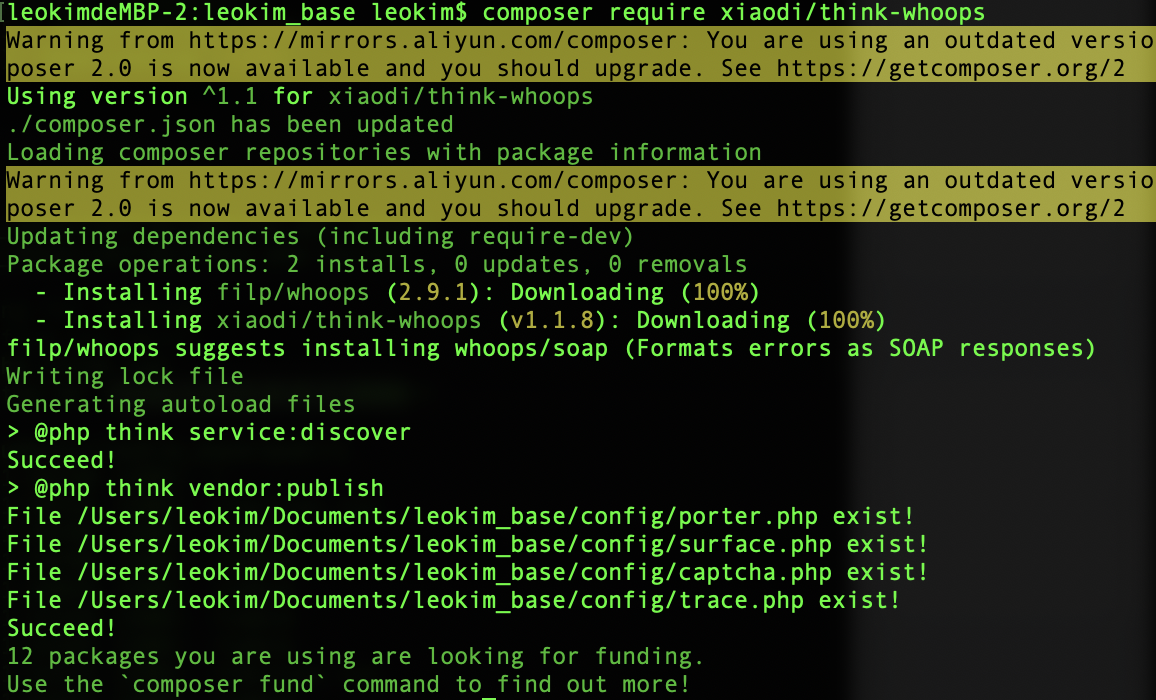
composer require topthink/think-log
composer require bingher/ali-sms
composer require zzstudio/think-addons
php think build admin
uniapp 使用腾讯地图 选点
<template>
<view>
<view class="page-section page-section-gap" v-show="show_map">
<view>lat: {{this.lat}}</view>
<view>lng: {{this.lng}}</view>
<button @click="open">打开弹窗</button>
<uni-popup ref="popup" type="bottom" class="buttom_popup">
<iframe :src=this.url id="mapPage" width="100%" height="500rpx" frameborder=0>
</iframe>
</uni-popup>
</view>
</view>
</template>
<script>
import uniPopup from '../../components/uni-popup/uni-popup.vue'
import uniPopupMessage from '../../components/uni-popup/uni-popup-message.vue'
import uniPopupDialog from '../../components/uni-popup/uni-popup-dialog.vue'
export default {
components: {
uniPopup,
uniPopupMessage,
uniPopupDialog
},
onLoad() {
var that = this
window.addEventListener('message', function(event) {
var loc = event.data;
if (loc && loc.module == 'locationPicker') {
that.changeLoc(loc);
}
}, false);
},
data() {
return {
lat:'32.64671',
lng:'117.01504',
show_map:true,
url: "https://apis.map.qq.com/tools/locpicker?search=1&type=1&key=you_key&referer=myapp&coord=32.64671,117.01504"
}
},
methods: {
changeLoc:function(loc){
this.lat = loc.latlng.lat
this.lng = loc.latlng.lng
},
open(){
this.$refs.popup.open()
}
}
}
</script>
<style>
.page-section{
padding-top:0rpx;
}
.buttom_popup{
background: #007AFF;
}
</style>
jquery无new创建实例的原理
一般情况下实例化的过程
<script type="text/javascript">
//创建一个构造函数
function Person(name, sex){
this.name = name;
this.sex = sex;
}
//创建构造函数的原型对象
Person.prototype={
constructor:Person,
eat:function(){
console.log(this.name + "吃了一个大鸡腿!");
}
}
//调用构造函数必须要使用new
var per = new Person("LeoKim", "男");
per.eat();
</script>
Jquery的方法
<script type="text/javascript">
function Person(name, sex){
return new per(name, sex);
}
function per(name, sex){
this.name = name;
this.sex = sex;
}
Person.prototype={
constructor:Person,
eat:function(){
console.log(this.name + "吃了一只老公鸡!")
}
}
//js引擎会在per中查找eat方法,如果没找到就会到per的原型链上去找,所以这里需要把per的原型链复制为Person的原型链
per.prototype = Person.prototype;
var p = Person("LeoKim", "男");
p.eat();
</script>
jQuery 的方式是通过原型传递解决问题,把 jQuery 的原型传递给jQuery.prototype.init.prototype
所以通过这个方法生成的实例 this 所指向的仍然是 jQuery.fn,所以能正确访问 jQuery 类原型上的属性与方法
简单模拟jquery选择器
var aQuery = function(selector){
//强制为对象
if(!(this instanceof aQuery)){
return new aQuery(selector)
}
var elem = document.getElementById(/[^#].*/.exec(selector)[0]);
this.length = 1;
this[0] = elem;
this.context = document;
this.selector = selector;
this.get = function(num){
return this[num];
}
return this
}
既可通过aQuery("#book")[0] / aQuery("#book").get(0) 获取到元素