待学习
月度归档: 2017年5月
MySQL体系结构
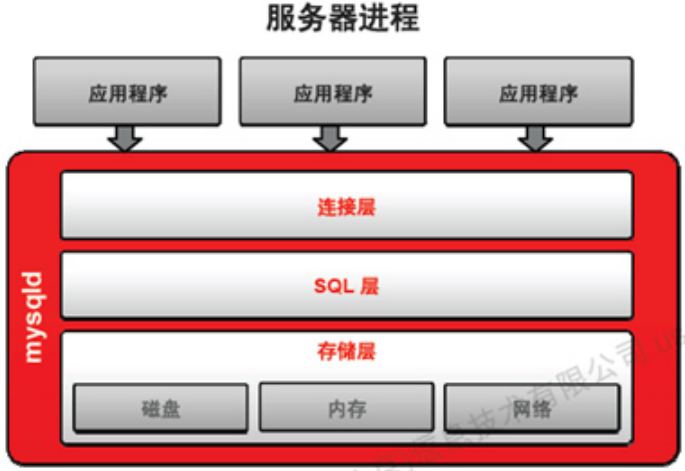
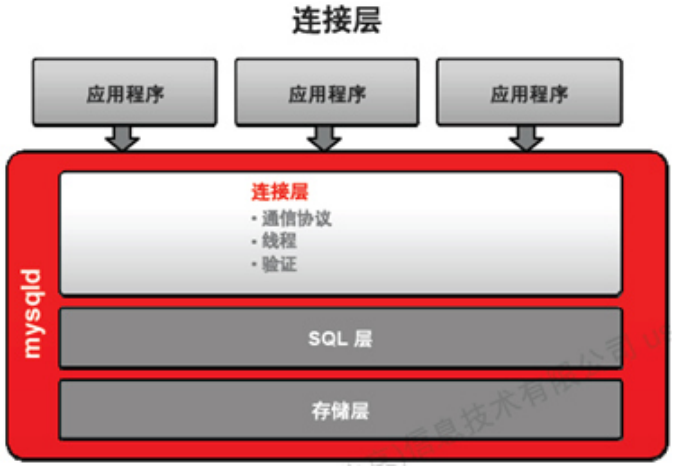
thread pool是在连接层处理
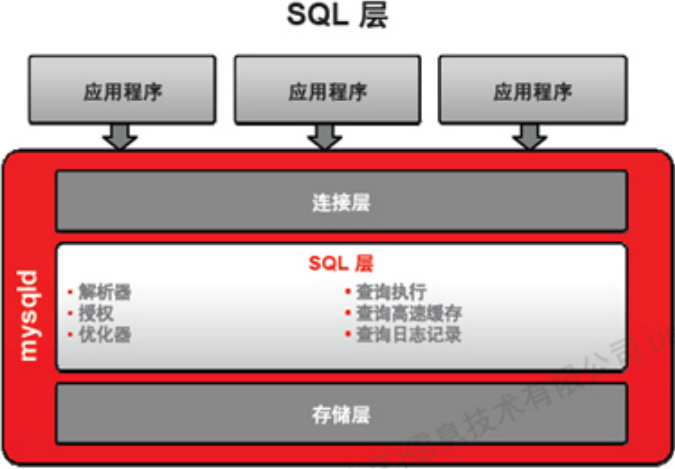
这里的授权是这个用户对某个表某个列是否有权限
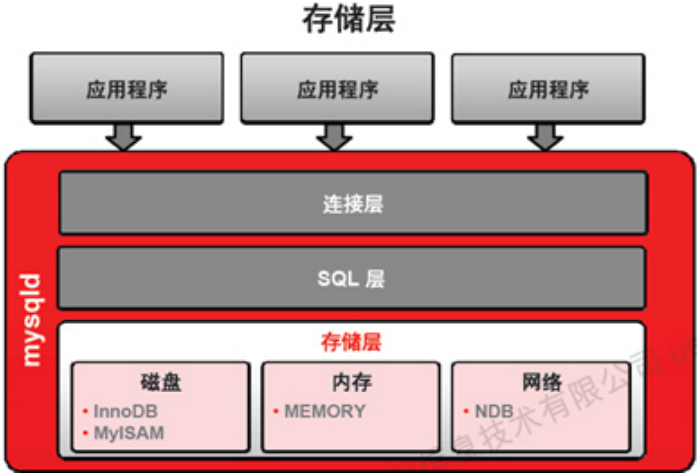
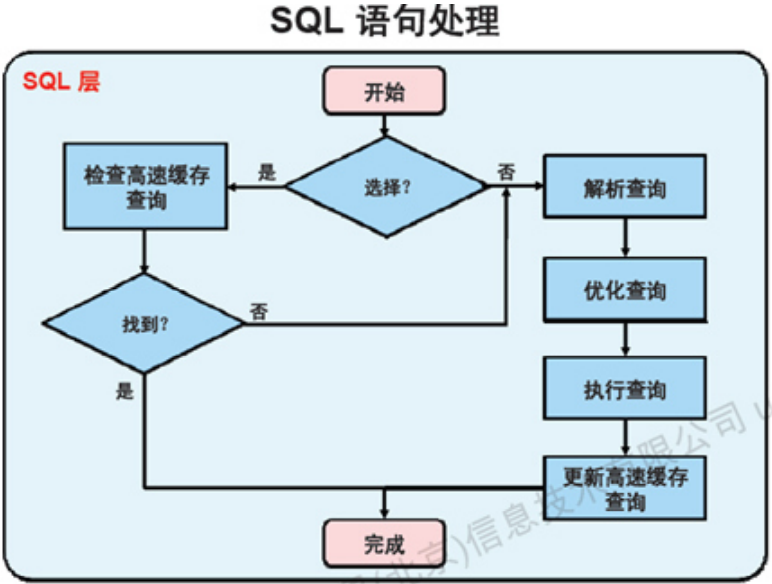
查询缓存是全局锁 不建议使用查询缓存
关闭查询缓存:
query_cache_type=0
query_cache_size=0
2个参数都要设置
mysql proxy 是在最开始的连接层
handlersocket,可以绕过连接层,sql层,直接操作Innodb存储引擎所以效率非常高,后来基本上都不使用了,NOSQL流行起来了
经典的mysql体系结构图
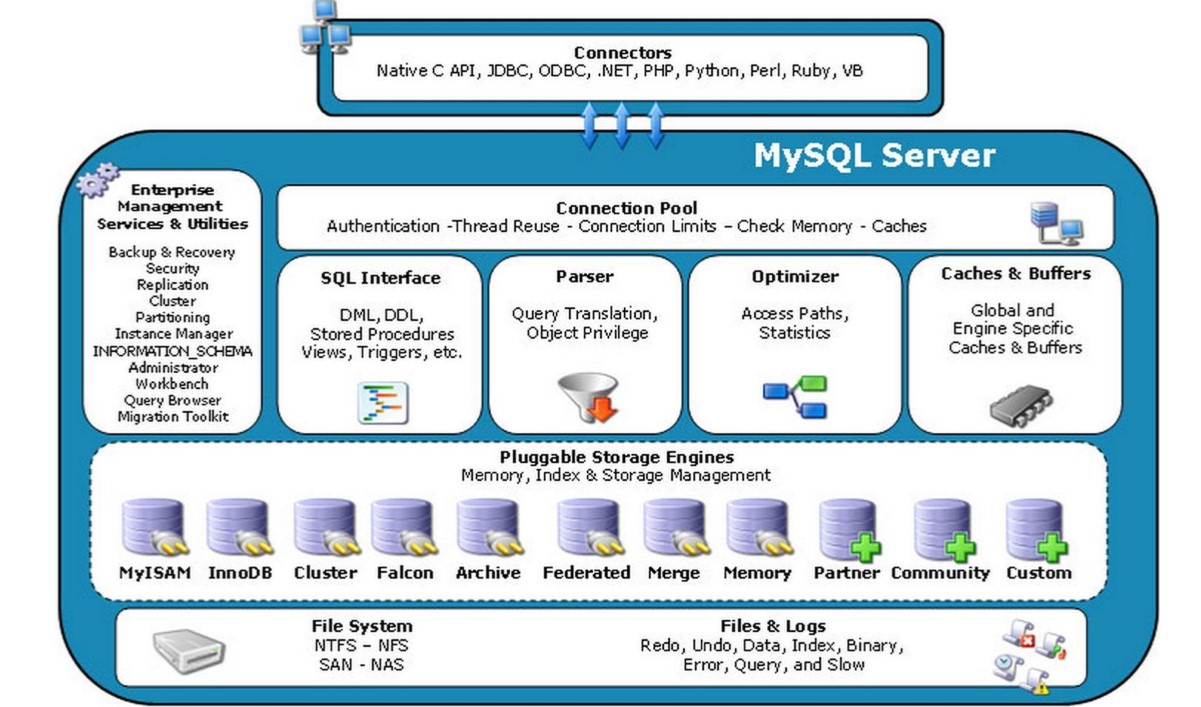
-
最前端的是各种语言与mysql相互连接的API或者是接口协议
-
连接的pool,mysql不支持 只是用这个来表示 可以用自己开的proxy 或者是官方的proxy实现
-
SQL Interface :接收用户所有的sql指令
-
解析器(Parser):把sql命令解析 (YACC这个语法解析器来解析sql语法)
-
将SQL语句分解成数据结构,并将这个结构传递到后续步骤,以后SQL语句的传递和处理就是基于这个结构的。
-
如果在分解构成中遇到错误,那么就说明这个sql语句是不合理的。
-
Optimizer查询优化器
-
查询缓存
-
query_cache, key_bufer, innodb_buffer
-
再下面一层是存储引擎层-插拔式
Cache&Buffer的组成
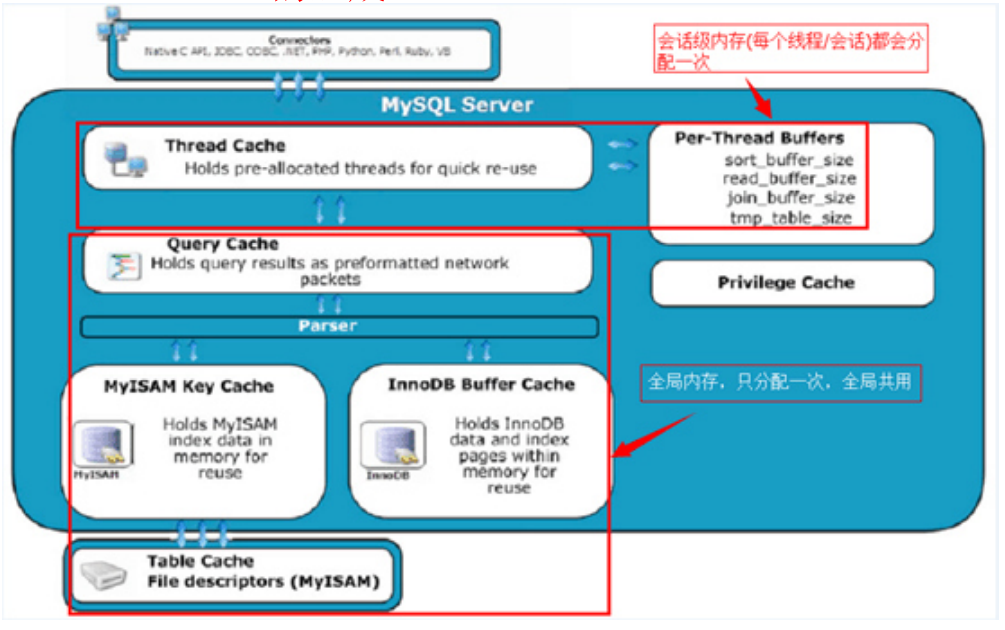
上面的框:tmp_table_size & max_heap_table_size 线程创建分配 这个是会话级的内存结构
下面的框:全局内存,程序启动就分配,只分配一次,全局公用
PGA如果分配过高,可能会导致OOM(内存溢出)
mysql使用总内存=global buffers + thread_buffers
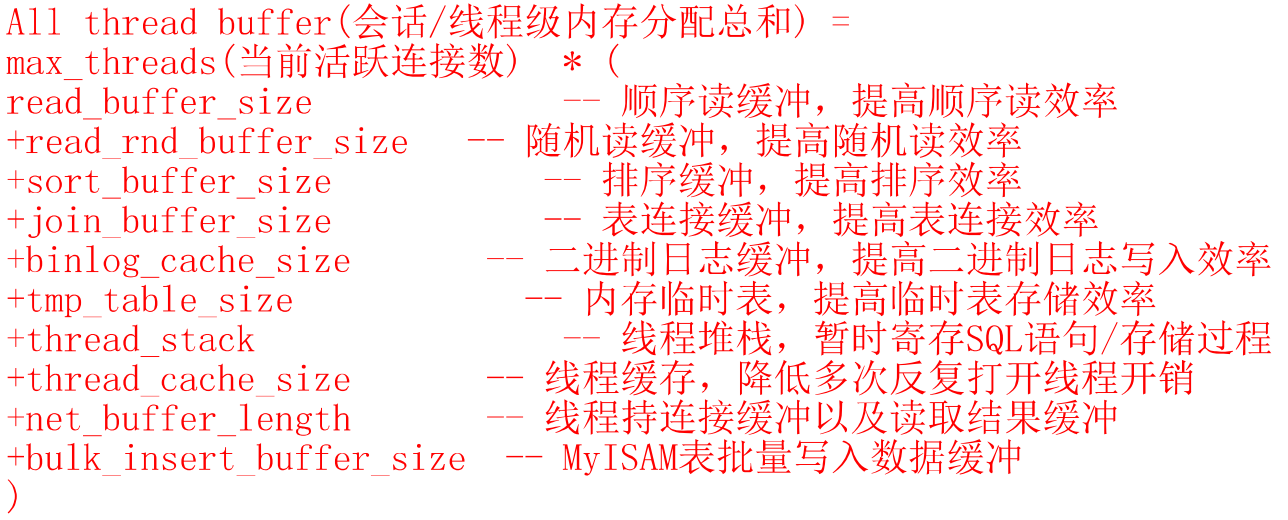
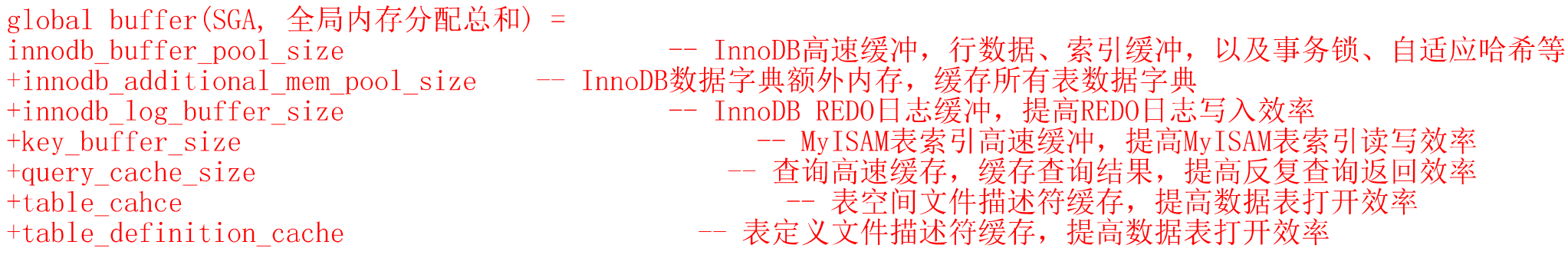
MySQL innodb引擎和myisam的引擎执行对比测试
http://www.itpub.net/thread-1902289-1-1.html
MySQL 利用硬件资源特点
CPU的利用特点
-
<5.1 多核心支持较弱
-
5.1 可以利用4个核
-
5.5 可以利用24个核
-
5.6 可以利用64个核
-
每个连接对应一个线程,每个并发query只能使用到一个核
内存利用特点:
-
类似ORACLE的SGA,PGA模式,注意PGA不宜分配过大
-
内存管理简单,有效。在高TPS,高并发环境下,可增加物理内存以减少物理IO,提高并发性能
-
官方分支锁并发竞争比较严重,MariaDB,Percona进行优化
-
有类似ORACLE library cache的query cache,但效过不佳,建议关闭
-
执行计划没有缓存(类似ORACLE library cache)
-
通常内存建议按热点数据总量的15%-20%来规划,专用单实例则可以分配物理内存的50%~70%左右
-
类似K-V简单数据,采用memcached,Redis等NOSQL来缓存
磁盘
-
undo log的I/O特征:顺序写,随机读
-
Redo log,Binlog的I/O特性:顺序写,顺序读
-
数据文件的I/O特性:随机写,随机读
-
OLTP业务以随机IO为主,建议加到内存,尽量合并随机IO为顺序IO
-
OLAP业务以顺序IO为主,极大内存的同时增加硬盘数量提高顺序IO性能
-
MyISAM是堆组织表(HOT),InnoDB是索引组织表(IOT)
-
InnoDB相比MyISAM更消耗磁盘空间
show engine innodb status
记录一下 给自己设置个锚点 以后补充内容
Mysql metadata lock(MDL)
metadata lock5.5.3 引入
当事务访问处理过程中执行DDL操作将会等到metadata lock执行完毕才能操作
如果没有访问这个表 是可以被ddl操作的
没数据的情况下可以ddl操作
在事务里不要用DDL 有隐式提交
坑:会话2执行drop 操作 wait 再开会话3执行select也是操作不了的 要等会话2的drop执行完了才能查询
所以很容易把线上库卡住
解决办法:kill掉 drop
线上DB不要轻易做alter table
在生产中做DDL操作时请冷静思考一下
演示:
begin这里只是为了模拟事务
如果事务中一个sql跑的很慢也会出现这种情况
我开启了2个会话
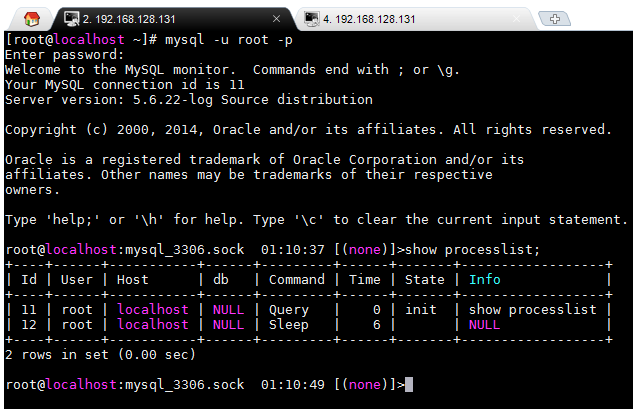
在会话1里申明一个显示的事务
在会话2里drop leo_copy表

就会看到这个时候drop不掉le_copy表
state是“Waiting for table metadata lock”
FLUSH TABLES WITH READ LOCK 和 LOCK TABLES比较
1、FLUSH TABLES WITH READ LOCK
这个命令是全局读锁定,执行了命令之后所有库所有表都被锁定只读。一般都是用在数据库联机备份,这个时候数据库的写操作将被阻塞,读操作顺利进行。解锁的语句也是unlock tables。
2、LOCK TABLES tbl_name [AS alias] {READ [LOCAL] | [LOW_PRIORITY] WRITE}
这个命令是表级别的锁定,可以定制锁定某一个表。例如: lock tables test read; 不影响其他表的写操作。解锁语句也是unlock tables。
这两个语句在执行的时候都需要注意个特点,就是 隐式提交的语句。在退出mysql终端的时候都会隐式的执行unlock tables。也就是如果要让表锁定生效就必须一直保持对话。
3、MYSQL的read lock和wirte lock
read-lock: 允许其他并发的读请求,但阻塞写请求,即可以同时读,但不允许任何写。也叫共享锁
write-lock: 不允许其他并发的读和写请求,是排他的(exclusive)。也叫独占锁
python3 pandas基本操作
#encodeing=utf-8
import numpy as np
import pandas as pd
s = pd.Series([i*2 for i in range(1,11)])
dates=pd.date_range("20170301", periods=8)
df=pd.DataFrame(np.random.randn(8,5),index=dates,columns=list("ABCDE"))
print(df)
随机生成8行5列 以dates作为index,ABCDE作为列
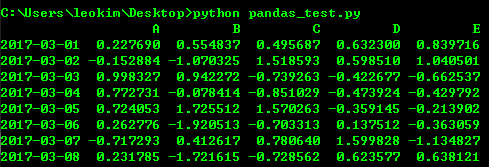
#打印前3行 print(df.head(3)) #打印后三行 print(df.tail(3))
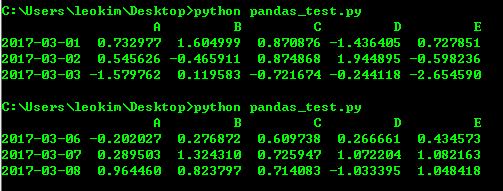
#打印索引值 print(df.index) #打印value print(df.values)
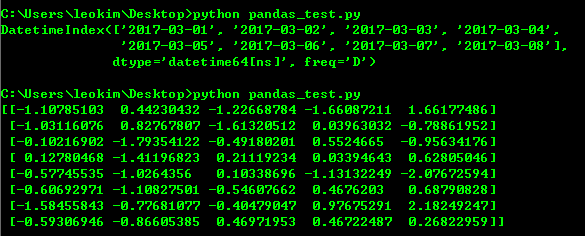
#转制 索引和列转换 print(df.T)

print(df.sort(columns="C"))
我测试sort的时候尽然报错 可能是python3对排序重新定义了函数名
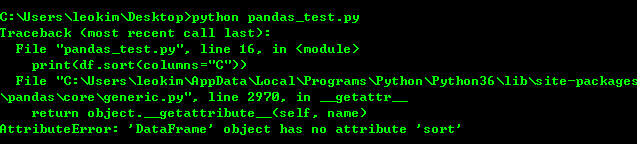
print(df.sort_index(axis=1,ascending=False))
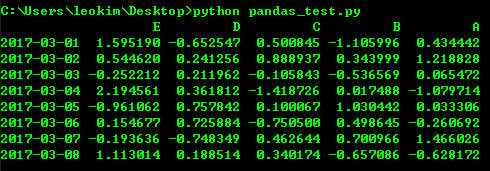
print(df.describe())
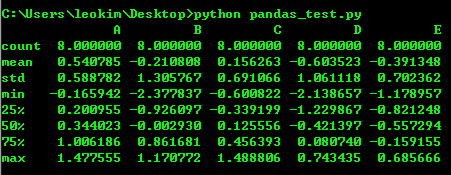
#切片 print(df["A"]) print(type(df["A"]))
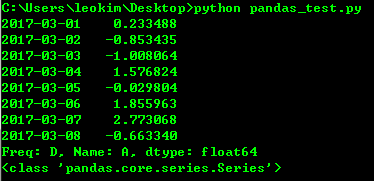
print(df[:3])
print("=============================================================")
print(df["20170301":"20170304"])
print("=============================================================")
print(df.loc[dates[0]])

print(df.loc["20170301":"20170304",["B","D"]])
print("=============================================================")
print(df.at[dates[0],"C"])
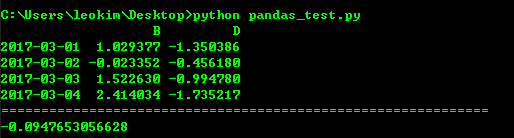
#通过下标进行选择 print(df.iloc[1:3,2:4])
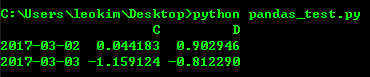
#填条件进行筛选
print(df[df.B>0][df.A<0])
print("=============================================================")
print(df[df>0])
print("=============================================================")
print(df[df["E"].isin([1,2])])
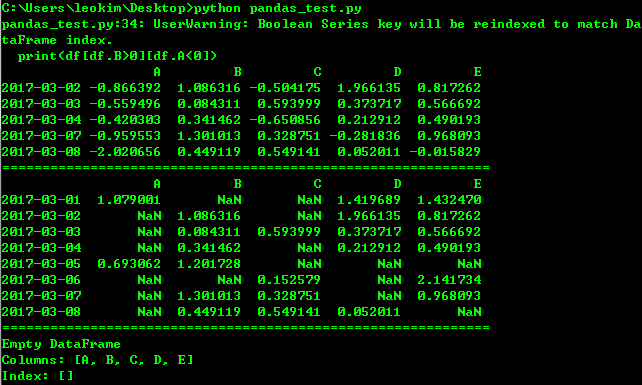
df.iat[1,1]=1 print(df) df.loc[:,"D"]=np.array([4]*len(df)) print(df) df2=df.copy() df2[df2>0]=-df2 print(df2)
df1=df.reindex(index=dates[:4],columns=list("ABCD")+["G"])
df1.loc[dates[0]:dates[1],"G"]=1
# print(df1)
#丢弃NaN的行
print(df1.dropna())
#填充NaN
print(df1.fillna(value=2))
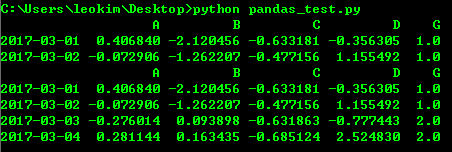
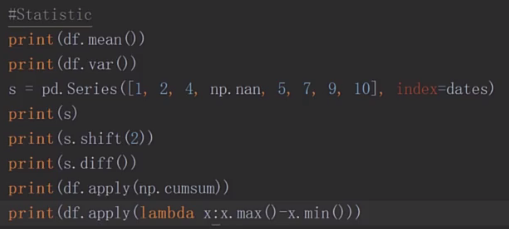
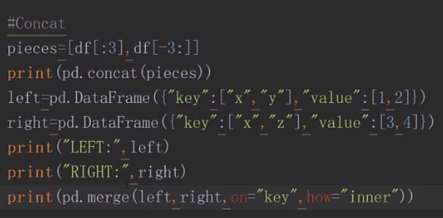
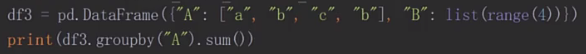
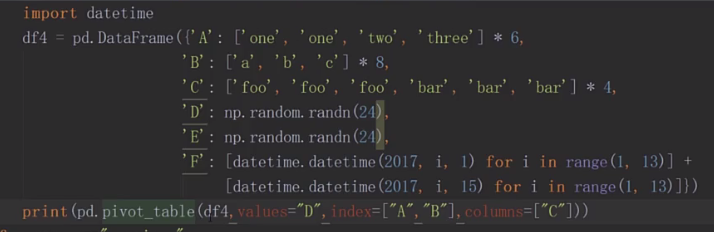
http://www.imooc.com/video/14994
#encodeing=utf-8 import sys import os import re import numpy as np import pandas as pd from pandas import Series, DataFrame, Panel logfile = 'www.xxxxxx.com-access_log-20170521' with open(logfile, 'r') as fo: log_list = [] for line in fo: regex = '([(\d\.)]+) - - \[(.*?)\] "(.*?)" (\d+) (\d+|-)' rline = re.match(regex, line).groups() log_list.append(rline) indexs=['IP','Time','Result','Status','No.'] df = DataFrame(log_list,columns=indexs) print(df) # print(df[df['IP'] == '42.120.160.97'])
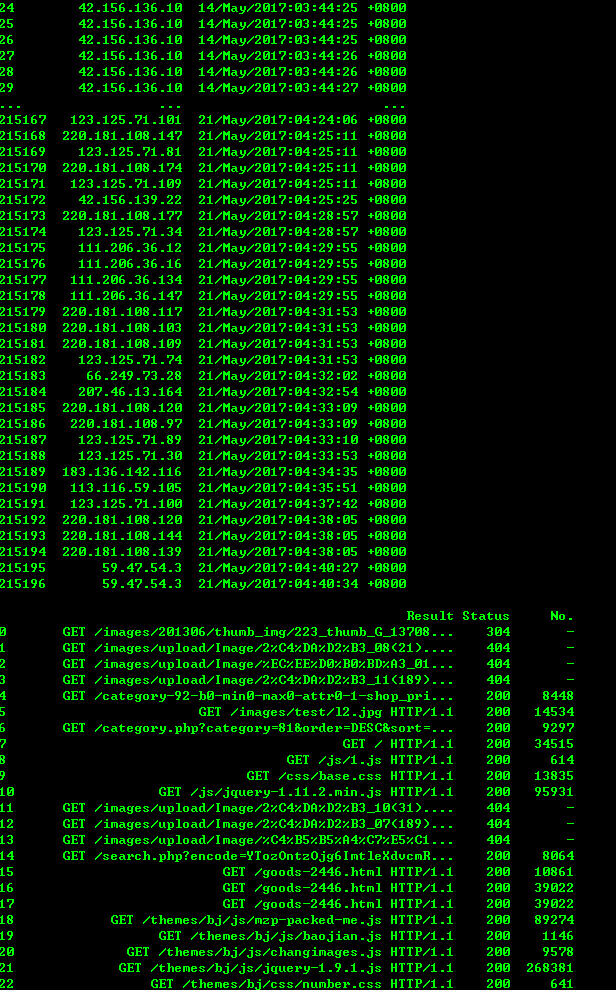
像sql一样使用pandas 可以参考下面这篇文章
http://www.cnblogs.com/en-heng/p/5630849.html
python3 模拟登陆
import urllib.request, urllib.parse, urllib.error
import http.cookiejar
login_url = 'http://blog.leokim.cn/wp-login.php'
values = {'log':'xxxxxxx','pwd':'xxxxxxxxxxxxx'}
postdata = urllib.parse.urlencode(values).encode()
user_agent = r'Mozilla/5.0 (Windows NT 6.1; WOW64) AppleWebKit/537.36 (KHTML, like Gecko) Chrome/44.0.2403.157 Safari/537.36'
headers = {'User-Agent': user_agent, 'Connection': 'keep-alive'}
cookie_filename = 'cookie.txt'
cookie = http.cookiejar.MozillaCookieJar(cookie_filename)
handler = urllib.request.HTTPCookieProcessor(cookie)
opener = urllib.request.build_opener(handler)
request = urllib.request.Request(login_url, postdata, headers)
try:
response = opener.open(request)
page = response.read().decode()
# print(page)
except urllib.error.URLError as e:
print(e.code, ':', e.reason)
cookie.save(ignore_discard=True, ignore_expires=True) # 保存cookie到cookie.txt中
print(cookie)
for item in cookie:
print('Name = ' + item.name)
print('Value = ' + item.value)
get_url = 'http://blog.leokim.cn/wp-admin/edit.php' # 利用cookie请求访问另一个网址
get_request = urllib.request.Request(get_url, headers=headers)
get_response = opener.open(get_request)
print(get_response.read().decode())
用cookie直接访问
import urllib.request, urllib.parse, urllib.error import http.cookiejar cookie_filename = 'cookie.txt' cookie = http.cookiejar.MozillaCookieJar(cookie_filename) cookie.load(cookie_filename, ignore_discard=True, ignore_expires=True) handler = urllib.request.HTTPCookieProcessor(cookie) opener = urllib.request.build_opener(handler) get_url = 'http://blog.leokim.cn/wp-admin/tools.php' get_request = urllib.request.Request(get_url) get_response = opener.open(get_request) print(get_response.read().decode())
python3 创建Opener对象以实现Cookie与其它HTTP功能
基本的urlopen()函数不支持验证、cookie或其他HTTP高级功能。
要支持这些功能,必须使用build_opener()函数来创建自己的自定义Opener对象。
install_opener(opener) 安装opener作为urlopen()使用的全局URL opener,即意味着以后调用urlopen()时都会使用安装的opener对象。opener通常是build_opener()创建的opener对象。
一些复杂情况详细解决办法:
1. cookie处理
如果要管理HTTP cookie,需要创建添加了HTTPCookieProcessor处理程序的opener对象。默认情况下。HTTPCookieProcessor使用CookieJar对象,将不同类型的CookieJar对象作为HTTPCookieProcessor的参数提供,可支持不同的cookie处理。如下面代码:
url = 'http://www.baidu.com' postdata = '' cookie_filename = 'cookie.txt' cookie =http.cookiejar.MozillaCookieJar(cookie_filename) handler = urllib.request.HTTPCookieProcessor(cookie) opener = urllib.request.build_opener(handler) request = urllib.request.Request(url, postdata, headers)
2.proxy代理
import urllib.request
proxy_handler = urllib.request.ProxyHandler({'http':'123.123.2123.123:8080'})
proxy_auth_handler = urllib.request.ProxyBasicAuthHandler()
proxy_auth_handler.add_password('realm', '123.123.2123.123', 'user', 'password')
opener = urllib.request.build_opener(urllib.request.HTTPHandler, proxy_handler)
f = opener.open('http://www.baidu.com')
a = f.read()
Python3 urllib使用方法
我自己码了一遍结果没注意浏览器返回上一页了 艹
直接复制粘贴了吧 再搞一遍太麻烦了
1、最简单
import urllib.request
response = urllib.request.urlopen('http://python.org/')
html = response.read()
2、使用 Request
import urllib.request
req = urllib.request.Request('http://python.org/')
response = urllib.request.urlopen(req)
the_page = response.read()
3、发送数据
#! /usr/bin/env python3
import urllib.parse
import urllib.request
url = 'http://localhost/login.php'
user_agent = 'Mozilla/4.0 (compatible; MSIE 5.5; Windows NT)'
values = {
'act' : 'login',
'login[email]' : 'yzhang@i9i8.com',
'login[password]' : '123456'
}
data = urllib.parse.urlencode(values)
req = urllib.request.Request(url, data)
req.add_header('Referer', 'http://www.python.org/')
response = urllib.request.urlopen(req)
the_page = response.read()
print(the_page.decode("utf8"))
4、发送数据和header
#! /usr/bin/env python3
import urllib.parse
import urllib.request
url = 'http://localhost/login.php'
user_agent = 'Mozilla/4.0 (compatible; MSIE 5.5; Windows NT)'
values = {
'act' : 'login',
'login[email]' : 'yzhang@i9i8.com',
'login[password]' : '123456'
}
headers = { 'User-Agent' : user_agent }
data = urllib.parse.urlencode(values)
req = urllib.request.Request(url, data, headers)
response = urllib.request.urlopen(req)
the_page = response.read()
print(the_page.decode("utf8"))
5、http 错误
#! /usr/bin/env python3
import urllib.request
req = urllib.request.Request('http://www.111cn.net ')
try:
urllib.request.urlopen(req)
except urllib.error.HTTPError as e:
print(e.code)
print(e.read().decode("utf8"))
6、异常处理1
#! /usr/bin/env python3
from urllib.request import Request, urlopen
from urllib.error import URLError, HTTPError
req = Request("http://www.111cn.net /")
try:
response = urlopen(req)
except HTTPError as e:
print('The server couldn't fulfill the request.')
print('Error code: ', e.code)
except URLError as e:
print('We failed to reach a server.')
print('Reason: ', e.reason)
else:
print("good!")
print(response.read().decode("utf8"))
7、异常处理2
#! /usr/bin/env python3
from urllib.request import Request, urlopen
from urllib.error import URLError
req = Request("http://www.111cn.net /")
try:
response = urlopen(req)
except URLError as e:
if hasattr(e, 'reason'):
print('We failed to reach a server.')
print('Reason: ', e.reason)
elif hasattr(e, 'code'):
print('The server couldn't fulfill the request.')
print('Error code: ', e.code)
else:
print("good!")
print(response.read().decode("utf8"))
8、HTTP 认证
#! /usr/bin/env python3
import urllib.request
# create a password manager
password_mgr = urllib.request.HTTPPasswordMgrWithDefaultRealm()
# Add the username and password.
# If we knew the realm, we could use it instead of None.
top_level_url = "https://www.111cn.net /"
password_mgr.add_password(None, top_level_url, 'rekfan', 'xxxxxx')
handler = urllib.request.HTTPBasicAuthHandler(password_mgr)
# create "opener" (OpenerDirector instance)
opener = urllib.request.build_opener(handler)
# use the opener to fetch a URL
a_url = "https://www.111cn.net /"
x = opener.open(a_url)
print(x.read())
# Install the opener.
# Now all calls to urllib.request.urlopen use our opener.
urllib.request.install_opener(opener)
a = urllib.request.urlopen(a_url).read().decode('utf8')
print(a)
9、使用代理
#! /usr/bin/env python3
import urllib.request
proxy_support = urllib.request.ProxyHandler({'sock5': 'localhost:1080'})
opener = urllib.request.build_opener(proxy_support)
urllib.request.install_opener(opener)
a = urllib.request.urlopen("http://www.111cn.net ").read().decode("utf8")
print(a)
10、超时
#! /usr/bin/env python3
import socket
import urllib.request
# timeout in seconds
timeout = 2
socket.setdefaulttimeout(timeout)
# this call to urllib.request.urlopen now uses the default timeout
# we have set in the socket module
req = urllib.request.Request('http://www.111cn.net /')
a = urllib.request.urlopen(req).read()
print(a)