配置好配置文件然后到/usr/local/mysql/bin
执行mysql_multi start 就可以了
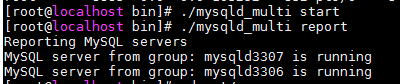
#my.cnf [client] port = 3306 socket = /tmp/mysql.sock [mysql] prompt="\\u@\\h:\p \\R:\\m:\\s [\\d]>" #tee=/data/mysql/mysql_3306/data/query.log no-auto-rehash [mysqld_multi] mysqld = /usr/local/mysql/bin/mysqld_safe mysqladmin = /usr/local/mysql/bin/mysqladmin log = /opt/mysql/mysqld_multi.log [mysqld] #misc user = mysql basedir = /usr/local/mysql datadir = /data/mysql/mysql_3306/data port = 3306 socket = /tmp/mysql.sock event_scheduler = 0 #timeout interactive_timeout = 300 wait_timeout = 300 #character set character-set-server = utf8 open_files_limit = 65535 max_connections = 100 max_connect_errors = 100000 skip-name-resolve = 1 #logs log-output=file slow_query_log = 1 slow_query_log_file = slow.log log-error = error.log log_warnings = 2 pid-file = mysql.pid long_query_time = 1 #log-slow-admin-statements = 1 #log-queries-not-using-indexes = 1 log-slow-slave-statements = 1 #binlog binlog_format = mixed server-id = 203306 log-bin = /data/mysql/mysql_3306/logs/mybinlog binlog_cache_size = 4M max_binlog_size = 1G max_binlog_cache_size = 2G sync_binlog = 0 expire_logs_days = 10 #relay log skip_slave_start = 1 max_relay_log_size = 1G relay_log_purge = 1 relay_log_recovery = 1 log_slave_updates #slave-skip-errors=1032,1053,1062 tmpdir = /data/mysql/mysql_3306/tmp explicit_defaults_for_timestamp=1 #buffers & cache table_open_cache = 2048 table_definition_cache = 2048 table_open_cache = 2048 max_heap_table_size = 96M sort_buffer_size = 2M join_buffer_size = 2M thread_cache_size = 256 query_cache_size = 0 query_cache_type = 0 query_cache_limit = 256K query_cache_min_res_unit = 512 thread_stack = 192K tmp_table_size = 96M key_buffer_size = 8M read_buffer_size = 2M read_rnd_buffer_size = 16M bulk_insert_buffer_size = 32M #myisam myisam_sort_buffer_size = 128M myisam_max_sort_file_size = 10G myisam_repair_threads = 1 #innodb innodb_buffer_pool_size = 100M innodb_buffer_pool_instances = 1 innodb_data_file_path = ibdata1:1G:autoextend innodb_flush_log_at_trx_commit = 2 innodb_log_buffer_size = 64M innodb_log_file_size = 500M innodb_log_files_in_group = 3 innodb_max_dirty_pages_pct = 50 innodb_file_per_table = 1 innodb_rollback_on_timeout innodb_status_file = 1 innodb_io_capacity = 2000 transaction_isolation = READ-COMMITTED innodb_flush_method = O_DIRECT #端口号为3307的实例特殊配置 [mysqld3307] port =3307 server-id=203307 #指定本实例相应版本的basedir和datadir basedir= /usr/local/mysql datadir = /data/mysql/mysql_3307/data log-bin = /data/mysql/mysql_3307/logs/mybinlog socket = /tmp/mysql_3307.sock #重新配置这几个选项,不与全局配置一样,会直接覆盖上面的全局设置 innodb_buffer_pool_size = 100m innodb_data_file_path = ibdata1:100M:autoextend #transaction_isolation = REPEATABLE-READ #端口号为3306的实例特殊配置 [mysqld3306] port =3306 server-id=203306 #指定本实例相应版本的basedir和datadir basedir= /usr/local/mysql datadir = /data/mysql/mysql_3306/data log-bin = /data/mysql/mysql_3306/logs/mybinlog socket = /tmp/mysql_3306.sock #重新配置这几个选项,不与全局配置一样,会直接覆盖上面的全局设置 innodb_buffer_pool_size = 100m #transaction_isolation = REPEATABLE-READ
之前3307启动不起来是因为 手动配置3307的时候修改过3307配置文件里innodb的一些大小,然后用/etc/my.cnf的时候没有按一样大小 就出错了