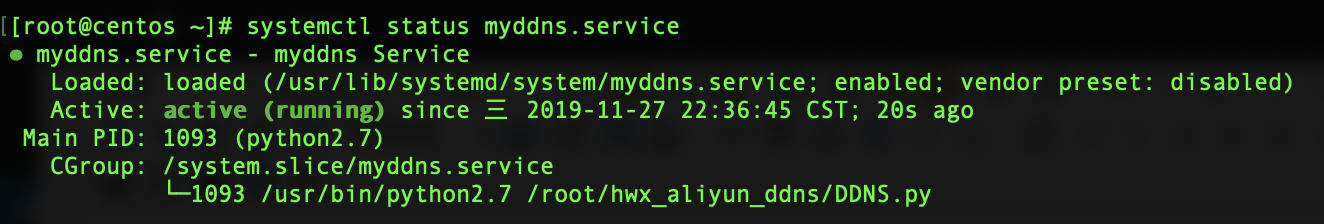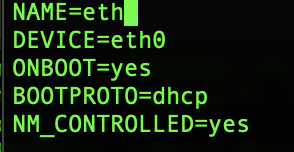树莓派上做的ddns要自启动
sudo vim /usr/lib/systemd/system/myddns.service
#这里myservice.service可以定义为自己想要取的名字。
[Unit] Description=myddns Service After=multi-user.target [Service] Type=idle ExecStart=/usr/bin/python2.7 /root/hwx_aliyun_ddns/DDNS.py [Install] WantedBy=multi-user.target
更改文件权限
sudo chmod 644 /usr/lib/systemd/system/myddns.service
使配置文件生效 sudo systemctl daemon-reload #重载服务列表 sudo systemctl enable myddns.service #设置开机自启动 sudo systemctl start myddns.service #开启服务 sudo systemctl status myddns.service #查看服务是否正常运行 或者重启查看能否自启动。 reboot